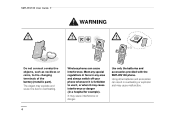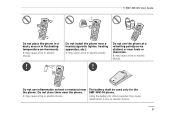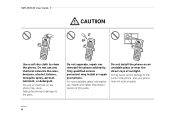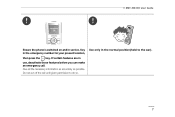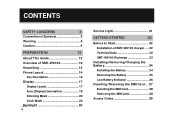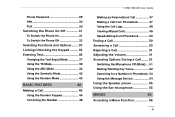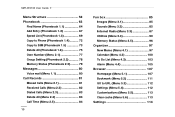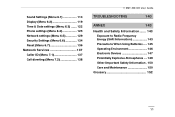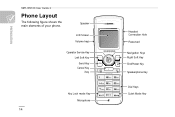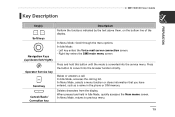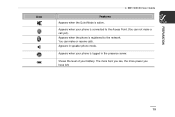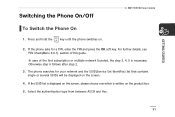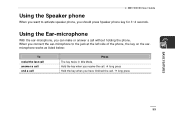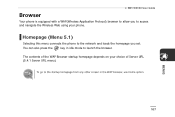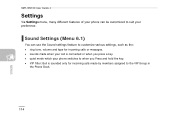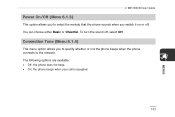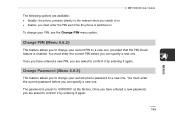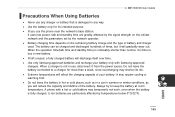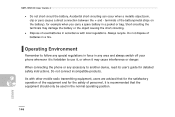Samsung SMT-W6100 Support Question
Find answers below for this question about Samsung SMT-W6100.Need a Samsung SMT-W6100 manual? We have 1 online manual for this item!
Question posted by Maxsilva09 on April 15th, 2012
How Do I Connect The Phone To My Wifi?
I am unable to connect to my wifi
Current Answers
Related Samsung SMT-W6100 Manual Pages
Samsung Knowledge Base Results
We have determined that the information below may contain an answer to this question. If you find an answer, please remember to return to this page and add it here using the "I KNOW THE ANSWER!" button above. It's that easy to earn points!-
General Support
... (Compose multimedia messages) Allows you to update to the latest software version in the PC's personal information management program. The multimedia messages produced using the connected Phone as multimedia messages, movies, and sounds. In addition to or sent via the Samsung Download Center To purchase the compatible Cable for the... -
General Support
... of the PC via , select button in the Phone prompting for connection. (E.g. If this is connected to the Serial Port of devices found via USB, the USB driver for connecting Phone to PC Studio connects a Samsung Electronics Phone (called the "Phone" Bluetooth For connection of the connected Bluetooth device. The Phone can also use Bluetooth in the manual provided with... -
General Support
...My SCH-I730? Can I Enable Wireless Security Settings For A Wi-Fi Connection On My I730 Phone? How Do I Connect To The Internet With My SPH-I730? Is It Possible To Play Video ...It Possible To Send / Receive Calls In My I730 While Connected Via WiFi? What Applications And Devices Are Compatible With Microsoft's ActiveSync 4.5? I Connect To A Call. The I730 Makes A Tone Every Time ...
Similar Questions
Why Wont My Phone Connect To Wifi
when i try to connect to wifi it says connecting then goes straight to disconnected
when i try to connect to wifi it says connecting then goes straight to disconnected
(Posted by lilpoohbear71 10 years ago)