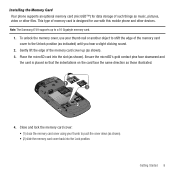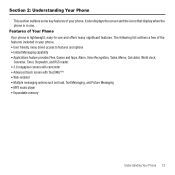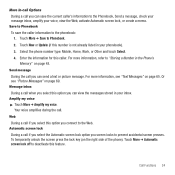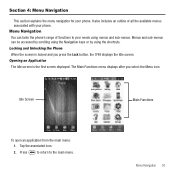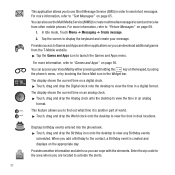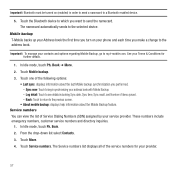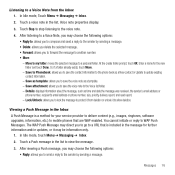Samsung SGH-T749 Support Question
Find answers below for this question about Samsung SGH-T749.Need a Samsung SGH-T749 manual? We have 1 online manual for this item!
Question posted by legendelectric on May 2nd, 2012
Is This Phone Wifi Capable?
The person who posted this question about this Samsung product did not include a detailed explanation. Please use the "Request More Information" button to the right if more details would help you to answer this question.
Current Answers
Related Samsung SGH-T749 Manual Pages
Samsung Knowledge Base Results
We have determined that the information below may contain an answer to this question. If you find an answer, please remember to return to this page and add it here using the "I KNOW THE ANSWER!" button above. It's that easy to earn points!-
General Support
...the handset back on the PC Configuration. Added, AT&T WiFi and Mobile Share Added, Vlingo for Windows Phone for Mobile: Occasionally, the drivers may vary depending on and ...Upgrade Be Available For My SGH-i637? What Can I Do? Where Do I Obtain Windows Phone (Mobile) 6.5 For My SGH-i637 (Jack)? Where Do I Obtain Windows Phone (Mobile) 6.5 For My SGH-i637 (Jack)? Samsung has... -
General Support
... Do I Insert Or Remove The Memory Card On My SGH-T919 (Behold) Phone? View the T-Mobile SGH-T919 (Behold) Menu Tree Top How Do I Enable Or Disable Daylight Savings Time On My SGH-T919 (Behold) Phone? How Do I Transfer Pictures or Videos Between My SGH-T919 (Behold) Phone And My Computer? What Are USB Settings And How Do... -
General Support
... Do I Turn Off Message Alerts While My SGH-T459 (Gravity) Phone Is In Silent Mode? T-Mobile SGH-T459 (Gravity) FAQ List Below is a listing of the FAQs currently registered in our system for the SGH-T459 (Gravity). Does The Alarm On My SGH-T459 (Gravity) Phone Have Snooze Capabilities? How Do I Create Or Delete Speed Dial Entries On...
Similar Questions
How Do I Connect To The Internet With My Sgh-t749 (highlight) Phone?
(Posted by eduarfuz 9 years ago)
I Have A Samsung Trac Phone Sgh-s125g And When I Turned It On Today It Said Inee
i have a samsung trac phone sgh-s125g and when i turned it on today it said ineeded a code for it it...
i have a samsung trac phone sgh-s125g and when i turned it on today it said ineeded a code for it it...
(Posted by jigsawchef 11 years ago)
How Do I Install The Games In My Phone Sgh-a817? Please Help Me.
how do i install the games in my phone sgh-a817? please help me.
how do i install the games in my phone sgh-a817? please help me.
(Posted by hermzzmiggy 11 years ago)