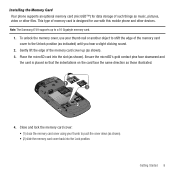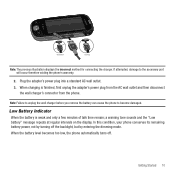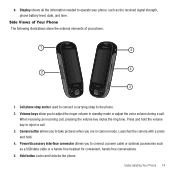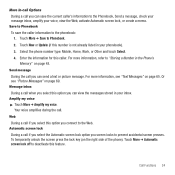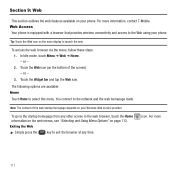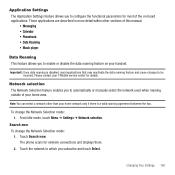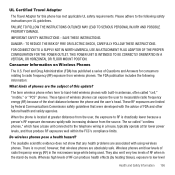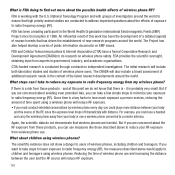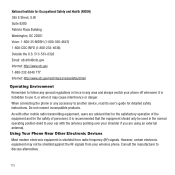Samsung SGH-T749 Support Question
Find answers below for this question about Samsung SGH-T749.Need a Samsung SGH-T749 manual? We have 1 online manual for this item!
Question posted by eduarfuz on May 14th, 2014
How Do I Connect To The Internet With My Sgh-t749 (highlight) Phone?
The person who posted this question about this Samsung product did not include a detailed explanation. Please use the "Request More Information" button to the right if more details would help you to answer this question.
Current Answers
Related Samsung SGH-T749 Manual Pages
Samsung Knowledge Base Results
We have determined that the information below may contain an answer to this question. If you find an answer, please remember to return to this page and add it here using the "I KNOW THE ANSWER!" button above. It's that easy to earn points!-
General Support
... desired picture to enlarge it is displayed How Do I Transfer Pictures or Videos Between My SGH-T749 (Highlight) Phone And My Computer? To learn how to Turn On Bluetooth, For Bluetooth Visibility instructions, On the PC Connect the Bluetooth adaptor to the PC's USB port Search for the microSD memory card is "0000... -
General Support
What Bluetooth Profiles Are Supported On My SGH-T749 (Highlight) Phone? As for dialing, four functions are supported: recent...allows stereo quality audio to a connected device. HFP Hands-Free Profile allows a connection from the handset. This profile is called push because the transfers are vcard, vmsg, vcal and vnote. The SGH-T749 (Highlight) handset supports the following profiles... -
General Support
...right click on it is 32MB. How Do I Copy Or Move Pictures Or Videos From My SGH-T749 (Highlight) Phone To My Storage Card? a USB data cable, to a microSD memory card follow the steps below... handset & How Do I Copy Or Move Pictures Or Videos From My SGH-T749 (Highlight) Phone To My Storage Card? Prior to connecting the USB cable to the of PC Studio, go to the Memory Card After...
Similar Questions
Can I Connect My Sgh-a927 Wireless Phone To My Home Wireless Internet Network
(Posted by larryMood 9 years ago)
Samsung Sgh T749 Highlight What Operating System Does It Use
(Posted by GlomToddex 10 years ago)
How To Connect Internet In My Samsung Sgh T749 Mobile?
In my mobile i connected internet and i was using it for about past 15 days.But now i recently face ...
In my mobile i connected internet and i was using it for about past 15 days.But now i recently face ...
(Posted by saransasimohan 12 years ago)