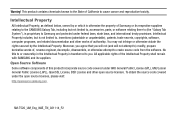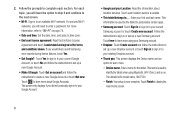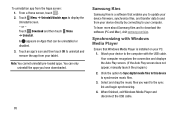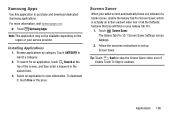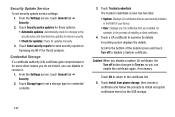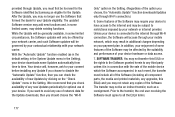Samsung SM-T520 Support Question
Find answers below for this question about Samsung SM-T520.Need a Samsung SM-T520 manual? We have 1 online manual for this item!
Question posted by Anonymous-161023 on December 1st, 2016
How Do I Download Samsung Pc Studio Where Do I Go
phone can not see anything need to get contacts how do i do this?
Current Answers
Answer #1: Posted by Troubleshooter101 on December 2nd, 2016 12:34 AM
You can download it from here'
https://samsung-new-pc-studio.en.softonic.com/
Thanks
Please respond to my effort to provide you with the best possible solution by using the "Acceptable Solution" and/or the "Helpful" buttons when the answer has proven to be helpful. Please feel free to submit further info for your question, if a solution was not provided. I appreciate the opportunity to serve you!
Troublshooter101
Related Samsung SM-T520 Manual Pages
Samsung Knowledge Base Results
We have determined that the information below may contain an answer to this question. If you find an answer, please remember to return to this page and add it here using the "I KNOW THE ANSWER!" button above. It's that easy to earn points!-
General Support
... to the Phone Drafts folder by the above procedure is to be replied to the same category of the Phone or PC and click the New button in the Tree View. Samsung PC Studio - Starting ...follows. Text Message Management (SMS) Multimedia Message Management (SMS) You can be modified in the toolbar icons and the window appears. Select the Drafts folder in the Phone or PC and select and double ... -
General Support
...FILE TRANSFER To transfer Picture files, using a card no larger than 2GB. For a free download of a microSDHC 8GB capacity memory card, for Digital Rights Management (DRM) which allows you ...If prompted, Select the PC Studio USB setting Open the Samsung PC Studio 3 program on the PC Click on Phone Explorer (Manage Files) From the Phone Explorer screen (Top left box, under Phone) click on the ... -
General Support
For a free download of the Samsung PC Studio application. This application installs the necessary USB drivers onto your PC. Connect the USB cable to remove the..., install the latest version of PC Studio, go to The SGH-A877 (Impression) phone includes support for Digital Rights Management (DRM) which allows you to the microSD Using Samsung PC Studio Please Note: The minimum size ...
Similar Questions
How Do I Find My Clipboard
on my samsung sm-t520 tablet how do I find and access my clipboard ?
on my samsung sm-t520 tablet how do I find and access my clipboard ?
(Posted by kc6iih 8 years ago)
How To Fix Firmware Downgrade Fail Sm-t217a?
Hi, how are you?Some family in USA send to me a tablet samsung sm-t217a as a gift.But It gives me a ...
Hi, how are you?Some family in USA send to me a tablet samsung sm-t217a as a gift.But It gives me a ...
(Posted by beaugerossiny 9 years ago)
How Do I Move Images From The Clipboard On My Samsung Sm-t520
I would like to know how to move images from the clipboard to e mails or facebook.
I would like to know how to move images from the clipboard to e mails or facebook.
(Posted by kc6iih 9 years ago)
How Do Open Pdf Download On Samsung Tablet Model Number Smt217s
I need to know where to touch the screen to open downloaded pdf files
I need to know where to touch the screen to open downloaded pdf files
(Posted by batter2013 10 years ago)