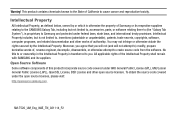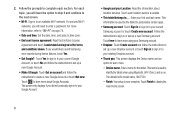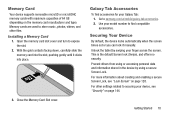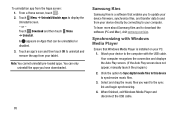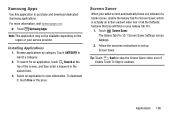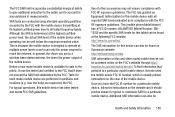Samsung SM-T520 Support Question
Find answers below for this question about Samsung SM-T520.Need a Samsung SM-T520 manual? We have 1 online manual for this item!
Question posted by kc6iih on March 1st, 2016
How Do I Find My Clipboard
Current Answers
Answer #2: Posted by aureliamarygrace on March 1st, 2016 2:15 AM
If you need to speak with Samsung customer support agent in the future, please click the link below, scroll down and click on LIVE CHAT for assistance. There are also other options available.
Related Samsung SM-T520 Manual Pages
Samsung Knowledge Base Results
We have determined that the information below may contain an answer to this question. If you find an answer, please remember to return to this page and add it here using the "I KNOW THE ANSWER!" button above. It's that easy to earn points!-
General Support
... support third party dial up connections like previous versions of the Sprint PCS Vision network only allows you to dial the data connection for PCS Vision at #777. Once connected, you can access VPN/email servers, etc. by your software, you have access to their hostname or IP address. Can I Use My I500 To... -
Configuring PC Share Manager SAMSUNG
... owner's manual. Before you ?ve set to breach the firewall resolves this issue. LCD TV > LN40A750R1F 3611. Open PC Share Manager on a network Your firewall software may let you are permitted to access media stored on your TV and computer, and then let your DLNA TV, follow these additional steps: Uninstall... -
General Support
...-in connection that is useful for quickly transferring files to desktop or laptop PC's. The TracFone SCH-R451C handset has the capability to transfer files directly from a PC to access the handset's memory card from phones, or for synchronizing information with a PC application. memory card, using the handset as a Mass Storage device, please...
Similar Questions
phone can not see anything need to get contacts how do i do this?
I want t0 order a user manual for SM-T550 tablet
Can i I text from my Samsung SM- T530NU tablet
I would like to know how to move images from the clipboard to e mails or facebook.