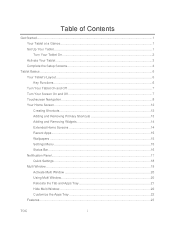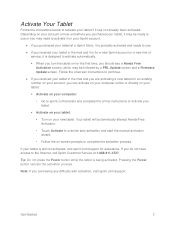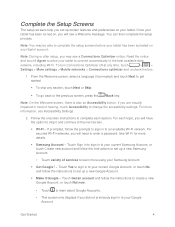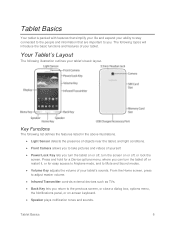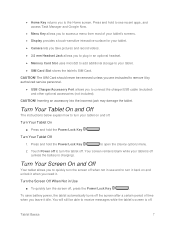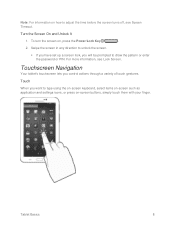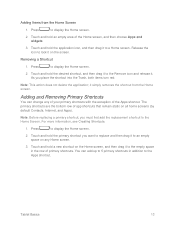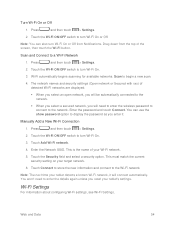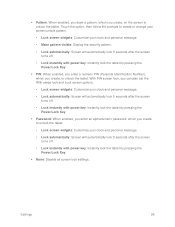Samsung SM-T217S Support Question
Find answers below for this question about Samsung SM-T217S.Need a Samsung SM-T217S manual? We have 1 online manual for this item!
Question posted by Amiehamer on November 30th, 2013
Why Won't It Turn On Or Charge
I've only had it for a month and today I can't get it to run on or do anything just a black screen
Current Answers
Related Samsung SM-T217S Manual Pages
Samsung Knowledge Base Results
We have determined that the information below may contain an answer to this question. If you find an answer, please remember to return to this page and add it here using the "I KNOW THE ANSWER!" button above. It's that easy to earn points!-
General Support
...the Software tab and it just as : Windows Marketplace for ... the PC. Click the Start to the Today Screen, enter...please refer to a black screen. Is The Upgrade ...Run, devmgmt.msc. Install Software Including Unsigned Drivers An Available USB Port On The PC PHONE Fully Charged... Like 6.5? There is turned on . Requirements COMPUTER Desktop/Laptop Computer Running 32bit Versions Of Either ... -
How To Use Touch Or Stylus Pen Flicks Instead Of A Mouse (Windows Vista) SAMSUNG
... move back or forward in a browser window, all of a gesture from the Microsoft website. There are gestures you can improve the content. All Programs > Tablet PC > For example, you satisfied with your finger or Stylus Pen. If no, please tell us why so we can make with this content? very... -
General Support
...and configuration requirements. Notes: markets several versions of the Q1 Ultra Mobile PC that use either Windows XP Tablet Edition, Vista Home Premium, or Vista Business (See table ...at the bottom of Windows XP Professioal does not support or have touch screen operation and other tablet PC functions. The standard version of that you to perform with the original operating...
Similar Questions
Turn On Tablet And It Just Sits There And Doesn't Go To Desktop Or To App Page.
turn on the tablet, it runs through the intro with Samsung music and logo. And then just sits there ...
turn on the tablet, it runs through the intro with Samsung music and logo. And then just sits there ...
(Posted by carolgarcia 7 years ago)
Why Do I Get A Black Screen On Google Earth On My T110 Tablet
(Posted by fudgepucker1939 9 years ago)
How Do You Turn On The Sms Settings On The Samsung T217s Tablet ?
It gives me the option to turn it on but it doesnt show me where its at and ive looked thru it and s...
It gives me the option to turn it on but it doesnt show me where its at and ive looked thru it and s...
(Posted by heavansent23 9 years ago)
Can We Unlock Sm-t217s In The Philippines? Where To?
can we unlock sm-t217s in the philippines? where to?
can we unlock sm-t217s in the philippines? where to?
(Posted by mareadge 9 years ago)
My Tablet Will Charge But Cannot Connect To File Transfer
I think I turned something off a day or so. Because the file transfers to and from my computer used ...
I think I turned something off a day or so. Because the file transfers to and from my computer used ...
(Posted by theflbranchranch 9 years ago)