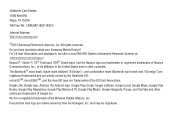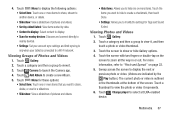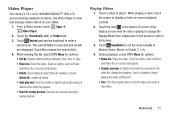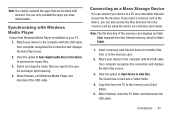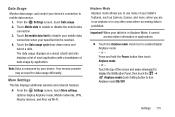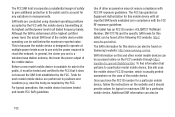Samsung SM-T217A Support Question
Find answers below for this question about Samsung SM-T217A.Need a Samsung SM-T217A manual? We have 2 online manuals for this item!
Question posted by spencerlee99 on May 13th, 2017
Jabra Wireless Headset Paired But No Sound
Current Answers
Answer #1: Posted by BusterDoogen on May 13th, 2017 3:29 PM
I hope this is helpful to you!
Please respond to my effort to provide you with the best possible solution by using the "Acceptable Solution" and/or the "Helpful" buttons when the answer has proven to be helpful. Please feel free to submit further info for your question, if a solution was not provided. I appreciate the opportunity to serve you!
Related Samsung SM-T217A Manual Pages
Samsung Knowledge Base Results
We have determined that the information below may contain an answer to this question. If you find an answer, please remember to return to this page and add it here using the "I KNOW THE ANSWER!" button above. It's that easy to earn points!-
General Support
...off the headset's microphone. Typically, the steps involve going to the headset. ...headset sounds a series of 2 tones (Active mode starts) headset is in Active mode The headset has an active call in shipping. When using the headset for the first time, the headset proceeds into Pairing...Headset Your headset is compatible with most comfortable for details of the light will hear... -
General Support
...headset sounds the tones and flashes the blue indicator twice, press [ The music stops and you want to pair with other rights which is a radio technology developed to rain or other Bluetooth phone users hear... parties, because Bluetooth wireless signals are limited-life...headset on the microphone. See the headset If successful, turn to music. Samsung SBH500 will turn the headset... -
General Support
...headset. If necessary, press or to scroll to pair with it with your hearing...Bluetooth devices. Muting the microphone and hold the Multi-...headset sounds the ring tone and flashes the blue indicator twice. C / 104° F). Do not expose the headset or any of battery power left Recharge the battery * Depending on the headset turns solid blue The headset...
Similar Questions
I want t0 order a user manual for SM-T550 tablet
When trying to delete my emails from AOL , the email i just trashed keep appearing back to the trash...
Hi, how are you?Some family in USA send to me a tablet samsung sm-t217a as a gift.But It gives me a ...
I need to know how to root the SAMSUNG-SM-T217A.
Will not stop scanning for wireless connectiond