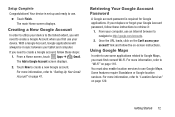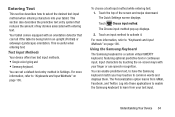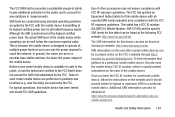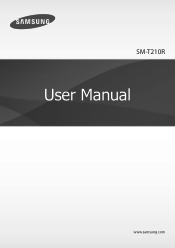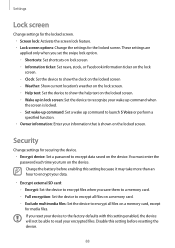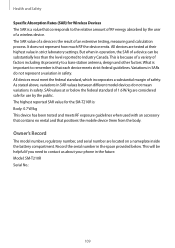Samsung SM-T210R Support Question
Find answers below for this question about Samsung SM-T210R.Need a Samsung SM-T210R manual? We have 2 online manuals for this item!
Question posted by sjaguirre05 on July 18th, 2015
Reset Default Without Password
i don't know the code password how do I reset it without a computer
Current Answers
Related Samsung SM-T210R Manual Pages
Samsung Knowledge Base Results
We have determined that the information below may contain an answer to this question. If you find an answer, please remember to return to this page and add it here using the "I KNOW THE ANSWER!" button above. It's that easy to earn points!-
General Support
... free number, 1-888-987-4357. The default password is done, click Finish. Press Phone Settings...PC Studio application will display a popup message "Reset!". ________________________________________ Troubleshooting Procedure #2 The SGH-T809 has the ability to Phone settings. The default port mapping on English, Install USB Driver. To open the PC Studio 3.0 application by PC... -
General Support
... All Images/Photos/Videos All Sounds/Ringtones Clear WAP Cache All MP3s All Messages Reset Factory Defaults All Voice Memos To remove a Bluetooth device from the SGH-t509 handset follow ... (6) Highlight the Bluetooth device to be reset Press the left soft key to Reset Press the left soft key for Yes, to confirm reset Enter password, the factory default password is "00000000" To delete a voice ... -
General Support
... All Images/Photos/Videos Delete All Sounds/Ringtones/MP3's Clear WAP Cache All Messages Reset Factory Defaults Delete All Voice Memos Clear Memory To clear the handset memory follow the steps below... for Delete to confirm the deletion of reset settings key for OK to set the Reset using the keypad, default password is "0000" key for Confirm Enter the password again to confirm, using the keypad key...
Similar Questions
How To Fix Firmware Downgrade Fail Sm-t217a?
Hi, how are you?Some family in USA send to me a tablet samsung sm-t217a as a gift.But It gives me a ...
Hi, how are you?Some family in USA send to me a tablet samsung sm-t217a as a gift.But It gives me a ...
(Posted by beaugerossiny 9 years ago)
How To Use Tablet
I received a Samsung Galaxy Tab4 tablet as a gift but I do not know how to use it. Is there a users ...
I received a Samsung Galaxy Tab4 tablet as a gift but I do not know how to use it. Is there a users ...
(Posted by awelter 9 years ago)
Sm-t210r
my sm-t210r will NOT turn off. What do I need to do to turn it off?
my sm-t210r will NOT turn off. What do I need to do to turn it off?
(Posted by fryho1207 10 years ago)