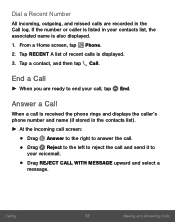Samsung SM-S920L Support Question
Find answers below for this question about Samsung SM-S920L.Need a Samsung SM-S920L manual? We have 1 online manual for this item!
Question posted by Paulcantin43 on February 25th, 2016
Sms920l Galaxy Grand Prime
what is the Samsung account used for and where can I find a user manual for sms920L?
Current Answers
Answer #1: Posted by TommyKervz on February 25th, 2016 9:46 PM
Samsung account in details here http://www.dummies.com/how-to/content/how-to-sign-up-for-a-samsung-account.html Request the user manual for your Sms920l Galaxy Grand Prime here
Related Samsung SM-S920L Manual Pages
Samsung Knowledge Base Results
We have determined that the information below may contain an answer to this question. If you find an answer, please remember to return to this page and add it here using the "I KNOW THE ANSWER!" button above. It's that easy to earn points!-
General Support
...Other For additional General FAQs General Accessory FAQ List WEP-150 User Guide.pdf Below are questions related to the WEP150 Bluetooth Headset (Product ID: WKT150JBEG/STD)... and other non-Samsung Bluetooth enabled phones. Do I Use The Samsung Bluetooth Headset (WEP150)? WEP150 - Kit includes: Bluetooth Headset Travel Adapter User Manual WEP150 - -
General Support
..., press the button. Controller for your mobile phone's User's Manual along with the Hands-Free Car Kit. Change backlight color Change the backlight color of the bracket if you cannot make a connection, please make the connection. "Connecting..." the car's ignition is being used with Samsung Bluetooth mobile phones, or other amplification device. Remote Control... -
General Support
...the Message(s) When you can send instant text messages from your handset to their messaging-ready phones & they can send a Text Message to up to 10 recipients To delete ...Text Message, using the navigation keys key to Mark or check the Message box(es) key to your handset too. How Do I Create/Delete A Text Message On My Trumpet Mobile SPH-A580? With SMS (Short Message...
Similar Questions
Why Won't Headphones Work On My Samsung Galaxy Grand Prime Phone?
I used to be able to plug headphones into my Samsung Galaxy Grand Prime and listen to videos in bed ...
I used to be able to plug headphones into my Samsung Galaxy Grand Prime and listen to videos in bed ...
(Posted by 106lewis 6 years ago)
Help Bar
I lost my help bar for words located above numbers in the message app
I lost my help bar for words located above numbers in the message app
(Posted by Tomandmaryeckes 6 years ago)
Samsung Galaxy Grand Prime
Is there a real on the Samsung Galaxy Grand Prime?
Is there a real on the Samsung Galaxy Grand Prime?
(Posted by Anonymous-159454 7 years ago)
Manual For A Samsung Sm-s920l
I just bought this phone and I cannot find a manual for it I have looked all over and have came up w...
I just bought this phone and I cannot find a manual for it I have looked all over and have came up w...
(Posted by quickdraww69 8 years ago)