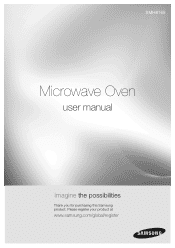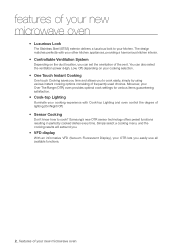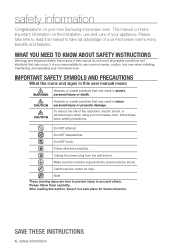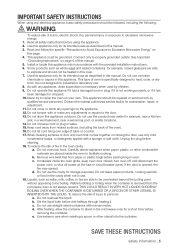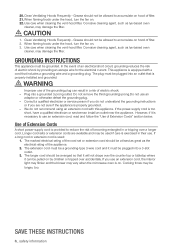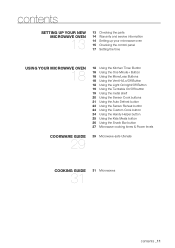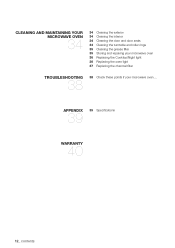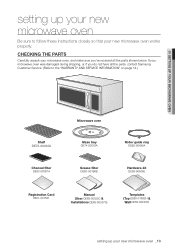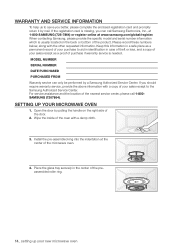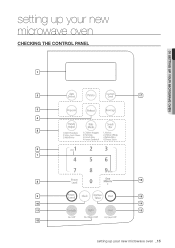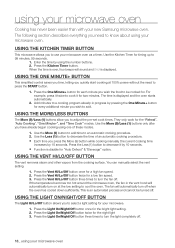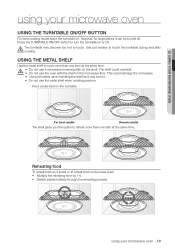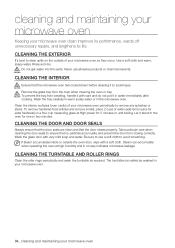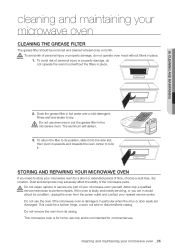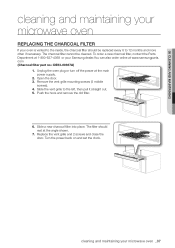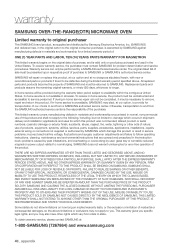Samsung SMH8165ST Support Question
Find answers below for this question about Samsung SMH8165ST.Need a Samsung SMH8165ST manual? We have 2 online manuals for this item!
Question posted by brjason on May 24th, 2014
How To Replace The Handle On My Samsung Microwave Model Smh8165st
The person who posted this question about this Samsung product did not include a detailed explanation. Please use the "Request More Information" button to the right if more details would help you to answer this question.
Current Answers
Related Samsung SMH8165ST Manual Pages
Samsung Knowledge Base Results
We have determined that the information below may contain an answer to this question. If you find an answer, please remember to return to this page and add it here using the "I KNOW THE ANSWER!" button above. It's that easy to earn points!-
General Support
... Liter Heat Source Grill Combi Power Source 230V/50Hz Output Power (w) 950W 1,100W Control method Membrane Door opening type Pocket Handle Microwave distridution Turntable Max Cooking time 99'90" GW73C Features and Specifications 20L Microwave Oven The SAMSUNG 20L grill oven with cream exterior. Child Lock This function prevents children from fiddling with controls. -
General Support
Installation of model number. Product failure due to improper installation is not covered under the Warranty. Note: Installation instructions are the same for all over -the-range microwave oven. Installation Instructions for installing an over the range microwaves regardless of this appliance requires basic mechanical and electrical skills. Attachment : SMH7159WC install.pdf The ... -
General Support
Related Articles: Can I Replace The Lamp On My DLP TV And How Much Will It Cost? If your lamp was purchased separately,... and procedures. Are DLP Lamps Covered Under Warranty? How Long Does The DLP Lamp Last? If your in warranty lamp replacement. Have the model number and serial number of purchase for your TV is covered under warranty and your lamp has burned out, call . ...
Similar Questions
Condensation Between Glass Of The Microwave Door. Model Smh8165st
need to remove the glass from the microwave door to dry it. boiling anything the door fills with hea...
need to remove the glass from the microwave door to dry it. boiling anything the door fills with hea...
(Posted by thedays2 7 years ago)
How To Remove Door Assembly To Replace Handle On Samsung Smh7185wg Microwave
(Posted by wisemantj 9 years ago)
Samsung Microwave Oven Mod. Smh8165st How To Replace Door Handle
(Posted by wanders21 10 years ago)
Watts For Samsung Microwave Oven
How many watts does the Samsung Microwave Oven Model MW5490W have?
How many watts does the Samsung Microwave Oven Model MW5490W have?
(Posted by sfarris 11 years ago)