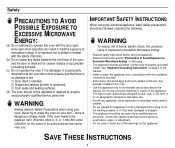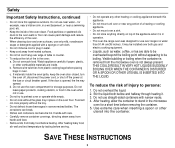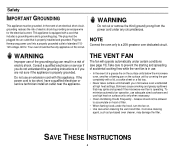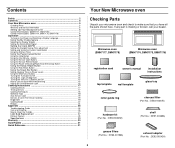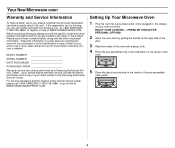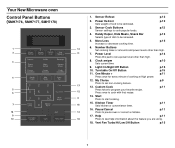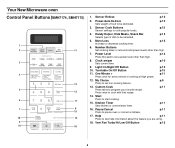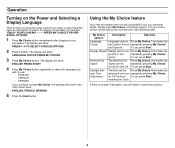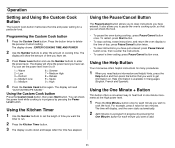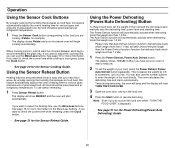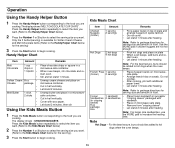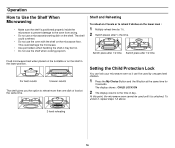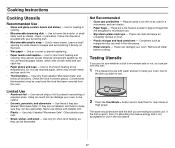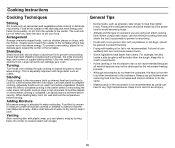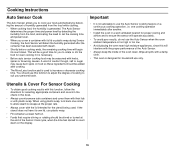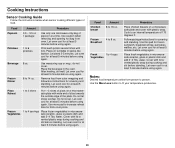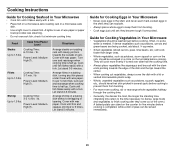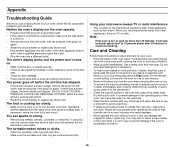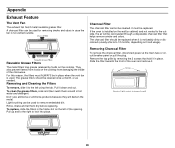Samsung SMH7177STE Support Question
Find answers below for this question about Samsung SMH7177STE.Need a Samsung SMH7177STE manual? We have 1 online manual for this item!
Question posted by brobson on September 6th, 2011
Our Oven Does Not Cook.
all signs of power function, but cooking does not occur.
Exhaust fan and vent, timer work as normal, but no cooking ocurs.
Current Answers
Related Samsung SMH7177STE Manual Pages
Samsung Knowledge Base Results
We have determined that the information below may contain an answer to this question. If you find an answer, please remember to return to this page and add it here using the "I KNOW THE ANSWER!" button above. It's that easy to earn points!-
General Support
... 950W 1,100W Control method Membrane Door opening type Pocket Handle Microwave distridution Turntable Max Cooking time 99'90" Fish 4. GW73C Features and Specifications 20L Microwave Oven The SAMSUNG 20L grill oven with membrane panel and sheath heater, provides you a better cooking performance. Poultry 3. Power Level 6 Cooking stages Weight/Serving Control One Minute/30 sec plus Preheat... -
How To Connect An External Display To Your Netbook Or Notebook (Windows 7) SAMSUNG
How To Adjust The Oven Temperature While Cooking 19428. How To Locate Support on Samsung.com General - 19361. -
How To Connect An External Display To Your Netbook Or Notebook (Windows 7) SAMSUNG
General - How To Locate Support on Samsung.com 19361. How To Adjust The Oven Temperature While Cooking 19428.
Similar Questions
Oven Light Is Out When Door Is Closed But A Fan Starts Running
Oven light is out when door is closed but a fan starts runningSamsung Model SMH1713B Microwave
Oven light is out when door is closed but a fan starts runningSamsung Model SMH1713B Microwave
(Posted by jefsquared 8 years ago)
Samsung Microwave Oven Model No. Smh7177ste Vent Door Will Not Open
(Posted by kamakru 9 years ago)
My Samsung Smh9187st Microwave Oven Starts Cooking By Itself When The Door Is No
(Posted by nino2003ca 10 years ago)
Trouble Shooting Microwave Oven
I plug the microwave in and the welcome message is displayed and immediately followed by a beeping n...
I plug the microwave in and the welcome message is displayed and immediately followed by a beeping n...
(Posted by vwmmsoon 12 years ago)
Oven Does Not Cook
All other signs of life engaged, other than carousel and actual cooking.
All other signs of life engaged, other than carousel and actual cooking.
(Posted by brobson 12 years ago)