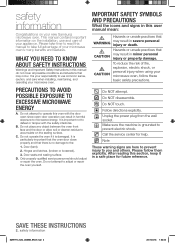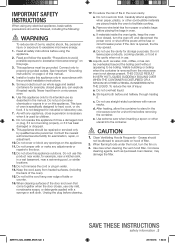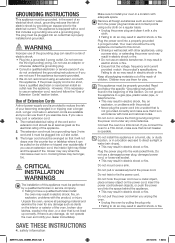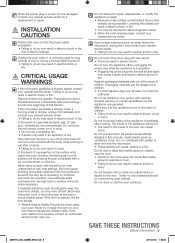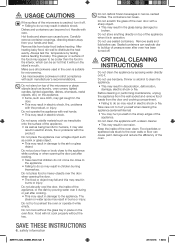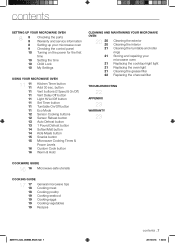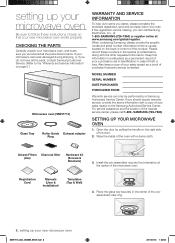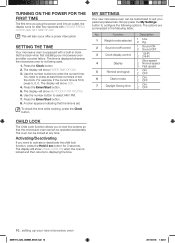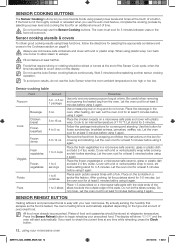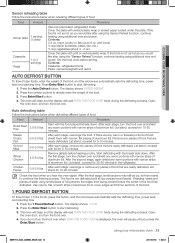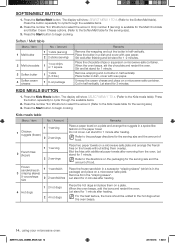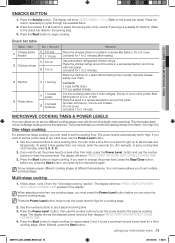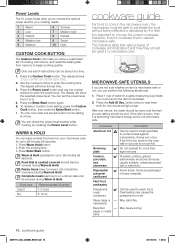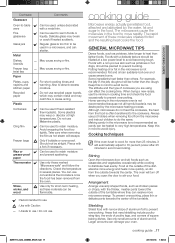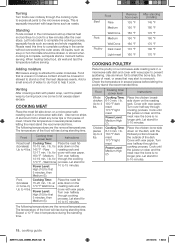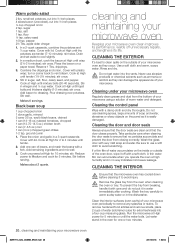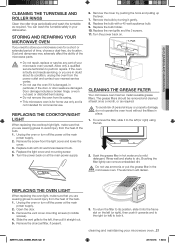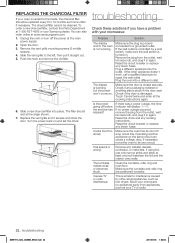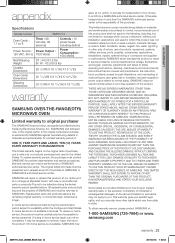Samsung SMH1713B/XAC Support Question
Find answers below for this question about Samsung SMH1713B/XAC.Need a Samsung SMH1713B/XAC manual? We have 1 online manual for this item!
Question posted by jefsquared on January 20th, 2016
Oven Light Is Out When Door Is Closed But A Fan Starts Running
Oven light is out when door is closed but a fan starts runningSamsung Model SMH1713B Microwave
Current Answers
Answer #1: Posted by TommyKervz on January 21st, 2016 1:40 AM
Sound like the light have blown' Please click HERE replacement instructions. IF you can not find the replacement light at your local electronic store contact Samsung Parts Department at 1-800-627-4368 or your Samsung dealer. You can also order online at www.samsungparts.com.
Related Samsung SMH1713B/XAC Manual Pages
Samsung Knowledge Base Results
We have determined that the information below may contain an answer to this question. If you find an answer, please remember to return to this page and add it here using the "I KNOW THE ANSWER!" button above. It's that easy to earn points!-
General Support
...visually look different because the Titanium overlay is running on Start, Run, devmgmt.msc. Step Three: Backing...-up . If you receive the File Download dialog window, select Save Click Save and save the file to recover the cipher key after initial release. Otherwise, there is free for Mobile: Windows may "remember" to close... -
General Support
...is listed. The procedure should show S:i770.10 V.CE07.20961 After verification of installation, close the Device Manager and disconnect the USB cable from the phone. This update includes numerous software....msc and press Enter on this initial release. Upon the completion of the install, click Start/Run , and type in the command. The upgrade process will be re-installed after the flash... -
General Support
... and OK to return to contact technical support. Under Local Setup, make sure speed is closed before starting the first step. Attempt to As Fast As Possible, and the PalmConnect USB is selected for ... the pick-list in its sync cradle. Place the phone in the upper left-hand corner. Start the sync process, either by pressing the cradle button or using the HotSync application icon. do not...
Similar Questions
Samsung Microwave Smh1713b
Microwave Works But Makes Noise When Off And Door Shut.
Microwave Works But Makes Noise When Off And Door Shut.
(Posted by tjohnson2308 7 years ago)
My Microwave Shut Down In The Middle Of Operating, As If Someone Pulled The Plug
(Posted by Helbender2 8 years ago)