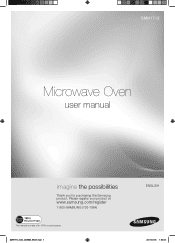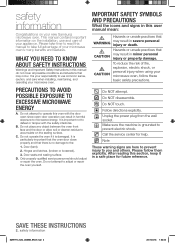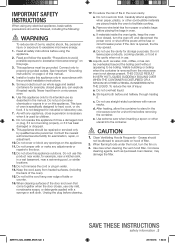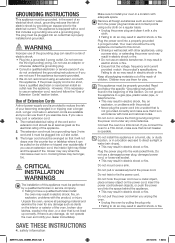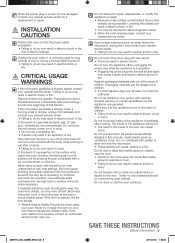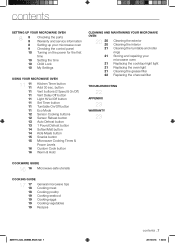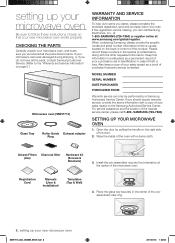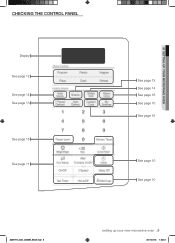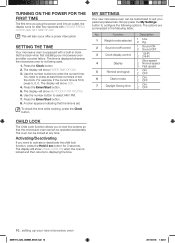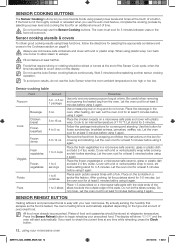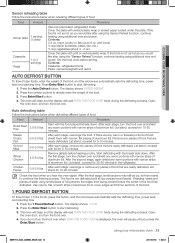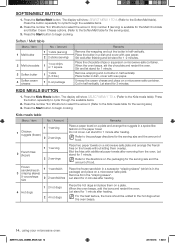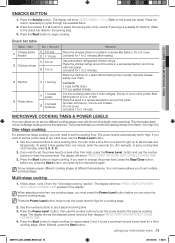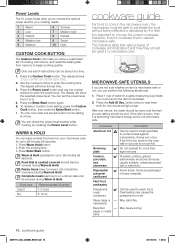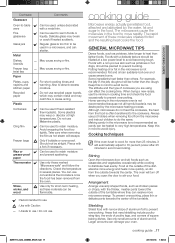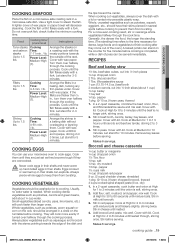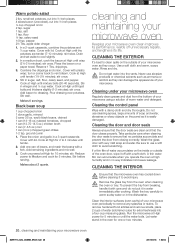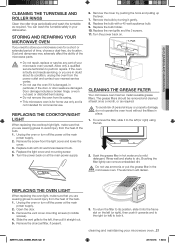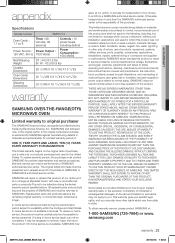Samsung SMH1713B/XAC Support Question
Find answers below for this question about Samsung SMH1713B/XAC.Need a Samsung SMH1713B/XAC manual? We have 1 online manual for this item!
Question posted by dondar on April 4th, 2012
Door Will Not Latch
The person who posted this question about this Samsung product did not include a detailed explanation. Please use the "Request More Information" button to the right if more details would help you to answer this question.
Current Answers
Related Samsung SMH1713B/XAC Manual Pages
Samsung Knowledge Base Results
We have determined that the information below may contain an answer to this question. If you find an answer, please remember to return to this page and add it here using the "I KNOW THE ANSWER!" button above. It's that easy to earn points!-
General Support
... method Membrane Door opening type Pocket Handle Microwave distridution Turntable Max Cooking time 99'90" Child Lock This function prevents children from fiddling with cream exterior. It also has a epoxy cavity that keeps an account of the cooking time. General Capacity Size (cu. Poultry 3. GW73C Features and Specifications 20L Microwave Oven The SAMSUNG... -
General Support
...;รื่องปรับอากาศซัมซุงรุ่น out door กว้าง 880 สูง 798 ลึก 310 มม. aph289sev มีขนาดเท... -
General Support
... electrical skills. Product failure due to improper installation is not covered under the Warranty. Note: Installation instructions are the same for all over -the-range microwave oven. Installation of model number. Attachment : SMH7159WC install.pdf The above attachment contains instructions for Over-the-Range...
Similar Questions
Door Latch Broke Is This Part Of The Recall Smh2117s
door latch broke is this part of the recall The microwave will turn on by itself
door latch broke is this part of the recall The microwave will turn on by itself
(Posted by dhomsi1322 6 years ago)
Samsung Microwave Smh1713b
Microwave Works But Makes Noise When Off And Door Shut.
Microwave Works But Makes Noise When Off And Door Shut.
(Posted by tjohnson2308 7 years ago)
Oven Light Is Out When Door Is Closed But A Fan Starts Running
Oven light is out when door is closed but a fan starts runningSamsung Model SMH1713B Microwave
Oven light is out when door is closed but a fan starts runningSamsung Model SMH1713B Microwave
(Posted by jefsquared 8 years ago)
My Microwave Shut Down In The Middle Of Operating, As If Someone Pulled The Plug
(Posted by Helbender2 8 years ago)
Door Latch
The microwave oven in my 2003 Jayco trailer quit working. Something wrong with the door latch preven...
The microwave oven in my 2003 Jayco trailer quit working. Something wrong with the door latch preven...
(Posted by jester30 9 years ago)