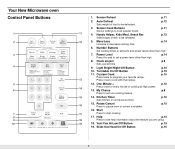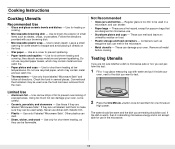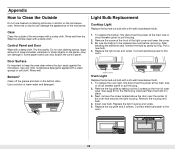Samsung SMH7155BC Support Question
Find answers below for this question about Samsung SMH7155BC.Need a Samsung SMH7155BC manual? We have 1 online manual for this item!
Question posted by mvanschaftingen on July 27th, 2012
Bought A Second-hand Microwave Samsung And Wonder What Triggers The Power
The person who posted this question about this Samsung product did not include a detailed explanation. Please use the "Request More Information" button to the right if more details would help you to answer this question.
Current Answers
Related Samsung SMH7155BC Manual Pages
Samsung Knowledge Base Results
We have determined that the information below may contain an answer to this question. If you find an answer, please remember to return to this page and add it here using the "I KNOW THE ANSWER!" button above. It's that easy to earn points!-
General Support
...tone, press and release Answer the call with important terms used in radio frequency power than those produced by accident. * See Enhanced Features section for alternative call-waiting... ? Charge Bluetooth Headset Samsung Bluetooth headset WEP150 uses a rechargeable battery that support the hands-free Bluetooth profile. Check your phone's instruction guide or contact the phone manufacturer... -
General Support
... that provides time and energy efficiency. 20L Grill The SAMSUNG microwave oven has a cavity of 99 minutes. Fruit Turntable On/Off Sound option Reminder end signal Clock system option(12H/24H) Child lock Cavity interior Epoxy Accessory Round rack Steam Clean Steam Cooker Power Steam Bowl Crispy Tray Spit/Rotisserie Cavity (W*H*D,mm) 330... -
General Support
... installation is not covered under the Warranty. Installation Instructions for installing an over the range microwaves regardless of this appliance requires basic mechanical and electrical skills. Note: Installation instructions are the same for all over -the-range microwave oven. Attachment : SMH7159WC install.pdf The above attachment contains instructions for Over-the-Range...
Similar Questions
Samsung Smh9187w Microwave Oven Instal Template
just wondering how i can get a template for this microwave
just wondering how i can get a template for this microwave
(Posted by jasonnxz1 8 years ago)
I Bought This Microwave And It Does Not Have The Bracket Or Hardware To Hang It.
Where can I get the bbracket ND screws to hang it?
Where can I get the bbracket ND screws to hang it?
(Posted by sedwards473 9 years ago)
Watts For Samsung Microwave Oven
How many watts does the Samsung Microwave Oven Model MW5490W have?
How many watts does the Samsung Microwave Oven Model MW5490W have?
(Posted by sfarris 11 years ago)
Trouble Shooting Microwave Oven
I plug the microwave in and the welcome message is displayed and immediately followed by a beeping n...
I plug the microwave in and the welcome message is displayed and immediately followed by a beeping n...
(Posted by vwmmsoon 12 years ago)
Microwave Oven : Use Of Aluminium Container In Convection Mode.
Hi, I've a Samsung microwave oven with convection. Can I use a aluminium mould to bake a cake in c...
Hi, I've a Samsung microwave oven with convection. Can I use a aluminium mould to bake a cake in c...
(Posted by sv4563 12 years ago)