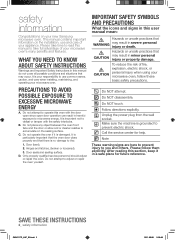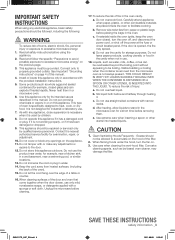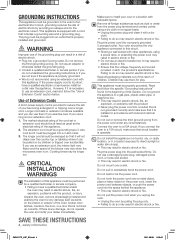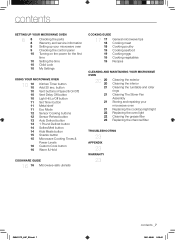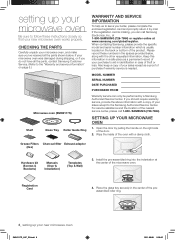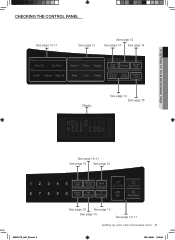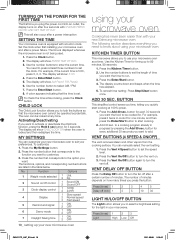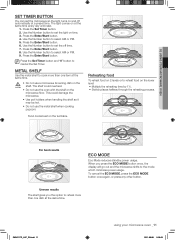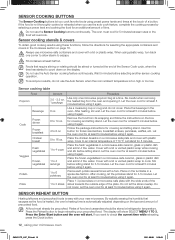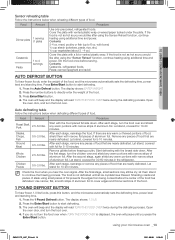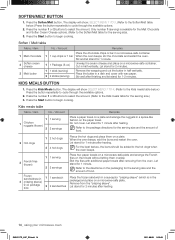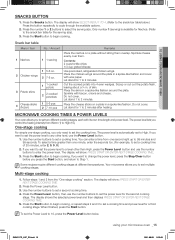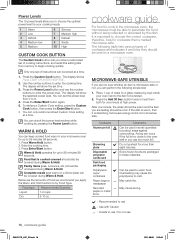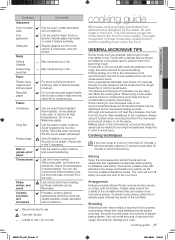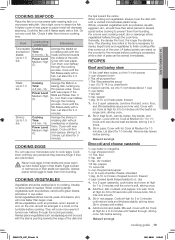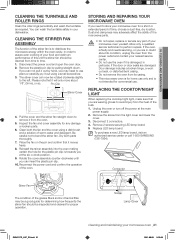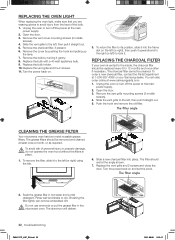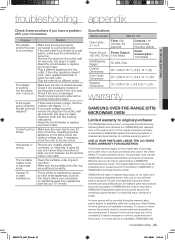Samsung SMH2117S/XAC Support Question
Find answers below for this question about Samsung SMH2117S/XAC.Need a Samsung SMH2117S/XAC manual? We have 1 online manual for this item!
Question posted by carmelrio on March 31st, 2015
How Do I Reset The Power For My Smh2117s/xac? Microwave Is Not Working At All As
The person who posted this question about this Samsung product did not include a detailed explanation. Please use the "Request More Information" button to the right if more details would help you to answer this question.
Current Answers
Answer #1: Posted by TechSupport101 on March 31st, 2015 10:56 PM
There isn't any more special way to reset power than to unplug its cable or reset the breaker. Otherwise, a blown fuse or bad thermal cutout may be causing the complete deadness.
Related Samsung SMH2117S/XAC Manual Pages
Samsung Knowledge Base Results
We have determined that the information below may contain an answer to this question. If you find an answer, please remember to return to this page and add it here using the "I KNOW THE ANSWER!" button above. It's that easy to earn points!-
General Support
...system option(12H/24H) Child lock Cavity interior Epoxy Accessory Round rack Steam Clean Steam Cooker Power Steam Bowl Crispy Tray Spit/Rotisserie Cavity (W*H*D,mm) 330 x 187 x 320 Outside (W*H*D,mm...Q'ty 20/40Ft 360/783 sets Clock The SAMSUNG microwave oven has an inbuilt clock that provides time and energy efficiency. 20L Grill The SAMSUNG microwave oven has a cavity of 20L and segment is called ... -
General Support
...power cable is fully inserted in the remote control, and then try turning on the TV. Replace the batteries in the outlet and that the outlet is plugged into. Check to fill out an online service request. Replace the fuse or reset... box and check the fuse or circuit breaker of the circuit your TV is working. If you have a DLP TV, click HERE for breaks, tears, or exposed wires ... -
General Support
Attachment : SMH7159WC install.pdf The above attachment contains instructions for Over-the-Range Microwave Ovens. Product failure due to improper installation is not covered under the Warranty. Installation Instructions for installing an over the range microwaves regardless of this appliance requires basic mechanical and electrical skills. Note: Installation instructions are the ...
Similar Questions
Why Does The Start Button Not Engage Even After Checking Door Alignment?
(Posted by Derylm2012 1 year ago)
The Power To My Microwave Is Good. It Runs But Will Not Heat Food At All?
I'm I better off buying a new microwave because mine is 5 years old or should try to repair it.
I'm I better off buying a new microwave because mine is 5 years old or should try to repair it.
(Posted by maddoxmark31 7 years ago)
Door Removal On Microwave-smh2117s/xac
Need interior panel on door repaired. Need to take it to the shop. How do I remove the door
Need interior panel on door repaired. Need to take it to the shop. How do I remove the door
(Posted by Anonymous-150850 9 years ago)
Watts For Samsung Microwave Oven
How many watts does the Samsung Microwave Oven Model MW5490W have?
How many watts does the Samsung Microwave Oven Model MW5490W have?
(Posted by sfarris 11 years ago)