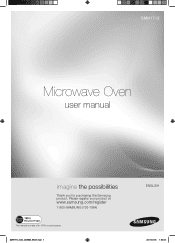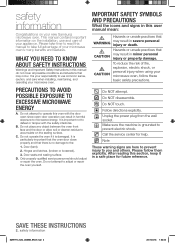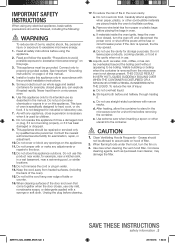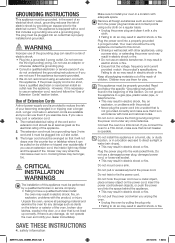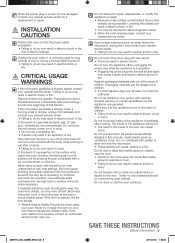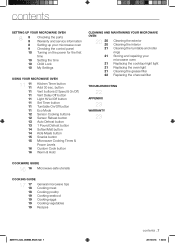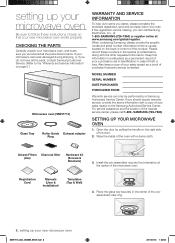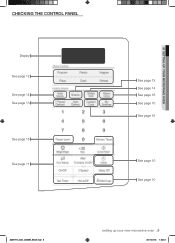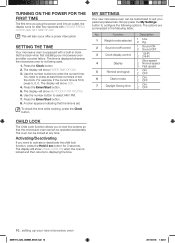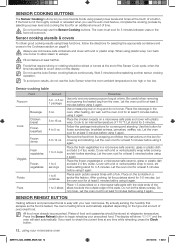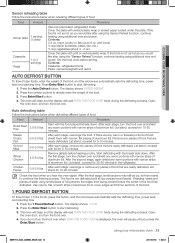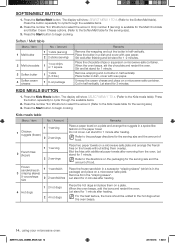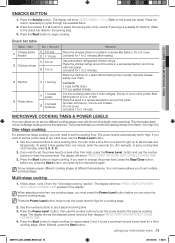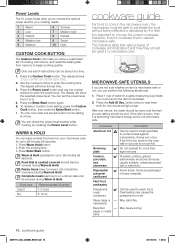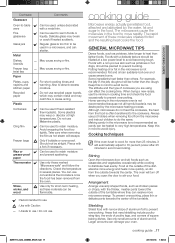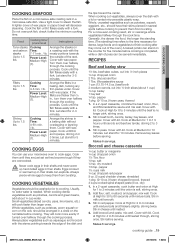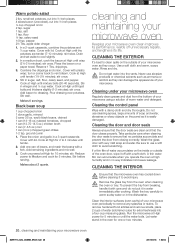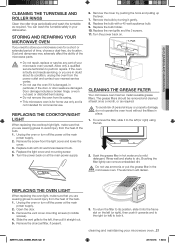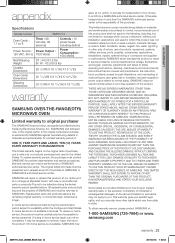Samsung SMH1713W/XAC Support Question
Find answers below for this question about Samsung SMH1713W/XAC.Need a Samsung SMH1713W/XAC manual? We have 1 online manual for this item!
Current Answers
Answer #1: Posted by BusterDoogen on September 30th, 2014 4:38 PM
Press the Vent Fan Turbo/Hi/Low/Off button once for turbo fan speed, twice for high fan speed and three times for low fan speed or four times to turn the fan off.
If you have turned the fan on, you may find that you cannot turn it off. The fan will automatically turn off when the internal parts are cool. It may stay on for 30 minutes or more after the cooktop and microwave controls are turned off.
The Vent Fan will operate only in Hi/Low/Off mode while the microwave is working.
I hope this is helpful to you!
Please respond to my effort to provide you with the best possible solution by using the "Acceptable Solution" and/or the "Helpful" buttons when the answer has proven to be helpful. Please feel free to submit further info for your question, if a solution was not provided. I appreciate the opportunity to serve you!
Related Samsung SMH1713W/XAC Manual Pages
Samsung Knowledge Base Results
We have determined that the information below may contain an answer to this question. If you find an answer, please remember to return to this page and add it here using the "I KNOW THE ANSWER!" button above. It's that easy to earn points!-
General Support
... x 329 x 418 Net (kg) 13.5 Package (kg) 15.0 Loading Q'ty 20/40Ft 360/783 sets Clock The SAMSUNG microwave oven has an inbuilt clock that provides time and energy efficiency. 20L Grill The SAMSUNG microwave oven has a cavity of 99 minutes. Max Cooking Time You can cook food for a maximum permissible time of 20L... -
General Support
...;ิดจากสาเหตุใด? พัดลมตัวใน(Cross Fan) ask13d2ve สักพักแอร์ตัดหยุดทำงานมี... -
General Support
Installation Instructions for all over -the-range microwave oven. Attachment : SMH7159WC install.pdf The above attachment contains instructions for installing an over the range microwaves regardless of this appliance requires basic mechanical and electrical skills. Installation of model number. Product failure due to improper installation is not covered under the ...
Similar Questions
just wondering how i can get a template for this microwave
How many watts does the Samsung Microwave Oven Model MW5490W have?
I plug the microwave in and the welcome message is displayed and immediately followed by a beeping n...
Hi, I've a Samsung microwave oven with convection. Can I use a aluminium mould to bake a cake in c...