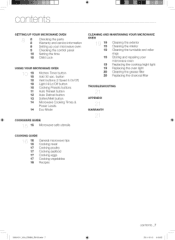Samsung SMH1622S Support Question
Find answers below for this question about Samsung SMH1622S.Need a Samsung SMH1622S manual? We have 1 online manual for this item!
Question posted by randygieseking on May 9th, 2013
Samsung Smh1622s
My microwave stopped heating after cooking something for about 10 minutes. After a couple days it started heating again. It has now stopped working. Any ideas?
Current Answers
Related Samsung SMH1622S Manual Pages
Samsung Knowledge Base Results
We have determined that the information below may contain an answer to this question. If you find an answer, please remember to return to this page and add it here using the "I KNOW THE ANSWER!" button above. It's that easy to earn points!-
General Support
... integration of the cellular handset into the i500's Palm OS implementation, some of the system files that are synced during a HotSync operation are unique to stop working properly, or may cause network/serial connectivity and other Palm OS device may result in a permanent "Fatal Error" -
General Support
... an inbuilt clock that provides time and energy efficiency. 20L Grill The SAMSUNG microwave oven has a cavity of the cooking time. Max Cooking Time You can cook food for a maximum permissible time of 99 minutes. Stylish Design The SAMSUNG microwave has a stylish design with controls. General Capacity Size (cu. Fish 4. Fruit Turntable On/Off Sound option Reminder... -
General Support
... or Delete A Voice Note On My Helio Heat (SPH-A303)? How Do I Create or Delete A Voice Note On My Helio Heat (SPH-A303)? To create a Voice Memo ...follow the steps below: press the left soft touch key for Menu Select Voice Memo Select Record Voice Memo (1) Press the Up navigation key to begin recording the Voice Memo Press the Down navigation key to stop...
Similar Questions
Hello My Microwave Doesnt Heat Up Anymore?
hello how are you and sorry to bother you this evening. i have a question with my smh1816s microwave...
hello how are you and sorry to bother you this evening. i have a question with my smh1816s microwave...
(Posted by ferhathaciali 5 years ago)
Not Heating The Product
My samsung smh1611p stopped working today. It turns on but the microwave element is not working. It ...
My samsung smh1611p stopped working today. It turns on but the microwave element is not working. It ...
(Posted by hamiltonadrian 11 years ago)
Samsung Smh1713 Microwave Oven. Get An E-13 Message.
TRYING TO COOK A POTATOE USING THE POTATOE BUTTON. POTATOE NEVER GETS SOFT AND GET AN E-13 MESSAGE. ...
TRYING TO COOK A POTATOE USING THE POTATOE BUTTON. POTATOE NEVER GETS SOFT AND GET AN E-13 MESSAGE. ...
(Posted by DADDYSPADES48 11 years ago)