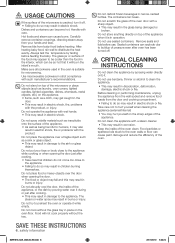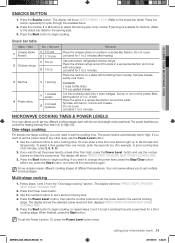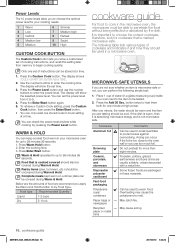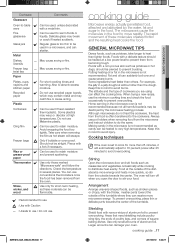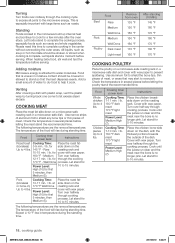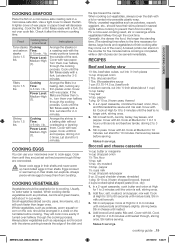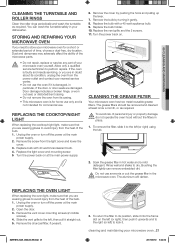Samsung SMH1816S Support Question
Find answers below for this question about Samsung SMH1816S.Need a Samsung SMH1816S manual? We have 1 online manual for this item!
Question posted by ferhathaciali on September 17th, 2018
Hello My Microwave Doesnt Heat Up Anymore?
hello how are you and sorry to bother you this evening. i have a question with my smh1816s microwave which no longer heats up anything. i ve changed the diode bit nothing happened so what other parts should i look into? thank yo
Current Answers
Answer #1: Posted by hzplj9 on September 23rd, 2018 3:28 AM
Check the colour of the mains fuse. If it is black and appears to have exploded, then the likely suspects are the High Voltage Capacitor is short, or the High Voltage Diodes attached to it. You will need a multimeter on the ohms range to read each item separately. The capacitor should read around 10 megohms as there is a resistor inside the casing. The diodes should read OK in one direction and over 10 megohms in the other. If any of these items do not give those results they require replacements with the same compatible part. Normal diodes are NOT ACCEPTABLE. If they all check out the the Magnetron is suspect. The only reading is across the heater pins which should read around 4 ohms. Discharge the capacitor before testing in case it is OK and has retained a charge. (20,000 volts)
Related Samsung SMH1816S Manual Pages
Samsung Knowledge Base Results
We have determined that the information below may contain an answer to this question. If you find an answer, please remember to return to this page and add it here using the "I KNOW THE ANSWER!" button above. It's that easy to earn points!-
General Support
...0.7cu.ft./20 Liter Heat Source Grill Combi Power Source 230V/50Hz Output Power (w) 950W 1,100W Control method Membrane Door opening type Pocket Handle Microwave distridution Turntable Max Cooking ...called grill. GW73C Features and Specifications 20L Microwave Oven The SAMSUNG 20L grill oven with cream exterior. Stylish Design The SAMSUNG microwave has a stylish design with membrane panel... -
General Support
... Or Delete Calendar Events On My Helio Does The Alarm On My Helio SPH-A303 (Heat) Have Snooze Capabilities? Can I Change The Keypad Volume Or Tone On My Helio How Do I Delete All Sounds or Ringtones... How Do I Configure The Backlight On My Helio SPH-A303 (Heat) To Stay On Longer? Can I Set A Dual Clock On My Helio Can I Change The Startup Greeting On My Helio How Do I Enable Or Disable... -
General Support
...anymore thanks to consume minimum energy. You not only enjoy an un-interrupted night's sleep but wake up to about 54°C, that too for a long time. maintains superb performance even in severe temperatures of up refreshed, alert and ready for a longer...Longer Life The life of human sleep patterns. BEE 1 star-rated India's Star performers - Look... cool even in the heat of ...
Similar Questions
Samsung Microwave Smh1816s, Two Level Cooking Rack, How Use
(Posted by djzomofa 10 years ago)
Where To Buy Samsung Microwave Smh1816s Charcoal Filters
(Posted by dhjobl 10 years ago)
Samsung Smh1622s
My microwave stopped heating after cooking something for about 10 minutes. After a couple days it st...
My microwave stopped heating after cooking something for about 10 minutes. After a couple days it st...
(Posted by randygieseking 10 years ago)
Samsung Smh1713 Microwave Oven. Get An E-13 Message.
TRYING TO COOK A POTATOE USING THE POTATOE BUTTON. POTATOE NEVER GETS SOFT AND GET AN E-13 MESSAGE. ...
TRYING TO COOK A POTATOE USING THE POTATOE BUTTON. POTATOE NEVER GETS SOFT AND GET AN E-13 MESSAGE. ...
(Posted by DADDYSPADES48 11 years ago)