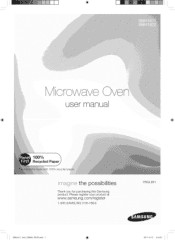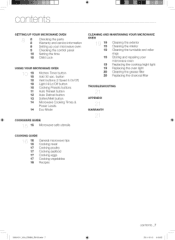Samsung SMH1622S Support Question
Find answers below for this question about Samsung SMH1622S.Need a Samsung SMH1622S manual? We have 1 online manual for this item!
Question posted by quiltntexan on May 19th, 2013
Owner's Manual Needed
The person who posted this question about this Samsung product did not include a detailed explanation. Please use the "Request More Information" button to the right if more details would help you to answer this question.
Current Answers
Answer #1: Posted by waelsaidani1 on May 20th, 2013 6:17 AM
Hello quiltntexan, Samsung SMH1622S Manual is available for download here: http://www.helpowl.com/manuals/Samsung/SMH1622S/155252
Have a nice day
Related Samsung SMH1622S Manual Pages
Samsung Knowledge Base Results
We have determined that the information below may contain an answer to this question. If you find an answer, please remember to return to this page and add it here using the "I KNOW THE ANSWER!" button above. It's that easy to earn points!-
General Support
...nbsp;can program your remote does not have a universal remote from most cases you need to use on . Important: If your TV comes with a replacement remote control that remote...button, separate buttons labeled Cable, DVD, STB, and VCR instead of control codes in the TV owner's manual for Cable Boxes, DVD Players, and VCR's. Although the procedure may be programmed. If this point... -
Picture-In-Picture (PIP) Setup SAMSUNG
.... For example, the sample chart below one of Coax (RF) cable to the coax splitter, one to use for picture in -Picture section of your owner's manual to view all your TV. Example Important : You must perform a channel scan on your TV for PIP. Product : Televisions > LCD TV 3782... -
How To Use Easy Setup SAMSUNG
...Receiver Brand Code Table section of your owner's manual, and then go to Step 10. If you do not want to turn STB pass-through on or off , your DVD recorder needs to be found in Stop Mode,... start, check that you to use the Up/Down arrow buttons to select the screen size of the owner's manual. Press [ENTER] to setup set top box. If no, please tell us why so we can find...
Similar Questions
Installation Templates Needed For Sms1816s
We need top and wall installation mounting template for SMH1816S Over the Range Microwave oven. How ...
We need top and wall installation mounting template for SMH1816S Over the Range Microwave oven. How ...
(Posted by jennystrahley 6 years ago)
Samsung Smh1622s
My microwave stopped heating after cooking something for about 10 minutes. After a couple days it st...
My microwave stopped heating after cooking something for about 10 minutes. After a couple days it st...
(Posted by randygieseking 10 years ago)
I Would Like A Owners Manual For Our Samsung Microwave Smh1713s Stainless Steel
I understand this would be free
I understand this would be free
(Posted by bpmcevily 11 years ago)