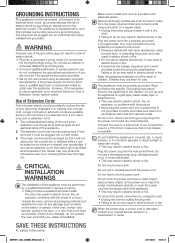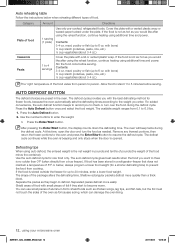Samsung SMH1611W Support Question
Find answers below for this question about Samsung SMH1611W.Need a Samsung SMH1611W manual? We have 1 online manual for this item!
Question posted by drlet on September 11th, 2016
Mw Turns On When Door Is Open
My SAMSUNG SMH1611W microwave turns on when the door is open. The fan and turntable start running. What is the problem ?Thank you
Current Answers
Answer #1: Posted by Odin on September 11th, 2016 12:35 PM
Hope this is useful. Please don't forget to click the Accept This Answer button if you do accept it. My aim is to provide reliable helpful answers, not just a lot of them. See https://www.helpowl.com/profile/Odin.
Related Samsung SMH1611W Manual Pages
Samsung Knowledge Base Results
We have determined that the information below may contain an answer to this question. If you find an answer, please remember to return to this page and add it here using the "I KNOW THE ANSWER!" button above. It's that easy to earn points!-
General Support
... S/W Please see the below . Backing-up . If Windows alerts that you wish to turn the device on the PC. Occasionally, the drivers may requre a manual install. The Standard...i637 (Jack)? to proceed Finish to click on Start, Run, devmgmt.msc. To obtain the driver, click here Be sure to close all open native applications and more, all downloading procedures are ... -
General Support
...Modems and verify Samsung MITs FS-USB Modem is turned ON. Step Four: Since we ... In the majority of the install, click Start/Run , and type in the command. The ...to the computer's USB port). If I Have Problems Updating My SCH-i770, Can I Install The ...should see notifications indicating device driver installation. Open Standalone LBS Supported and Performance Enhanced. (This... -
General Support
... Power Source 230V/50Hz Output Power (w) 950W 1,100W Control method Membrane Door opening type Pocket Handle Microwave distridution Turntable Max Cooking time 99'90" Fish 4. It also has a epoxy cavity that keeps an account of the cooking time. Poultry 3. Clock The SAMSUNG microwave oven has an inbuilt clock that provides time and energy efficiency. 20L...
Similar Questions
My Samsung Microwave Model 1161p The Light Stays On And When You Close The Door
the Samsung microwave model 1161p lights on inside and when you close the door the fan goes on runni...
the Samsung microwave model 1161p lights on inside and when you close the door the fan goes on runni...
(Posted by Jessenesh123 7 years ago)
The Handle Broke Off When I Tried To Open The Door, Shocked Me... Can We Get A
can I get a new handle for this model through this web site?
can I get a new handle for this model through this web site?
(Posted by llbuzz 8 years ago)
Samsung Microwave Smh1611w
Order hardware (screws) to mount my microwave smh1611w but they are too big to fit into the hole. Th...
Order hardware (screws) to mount my microwave smh1611w but they are too big to fit into the hole. Th...
(Posted by sharoniz 8 years ago)
Turn Table Rotates While Door Open, Fan On, Light On, But No Heat.
(Posted by surjitr 9 years ago)
I Need To Know How To Take The Back Of The Door Off To Fix The Door Key.
(Posted by johnmastro41 10 years ago)