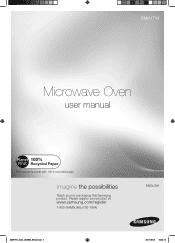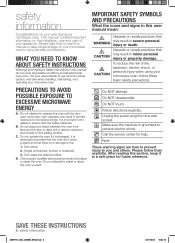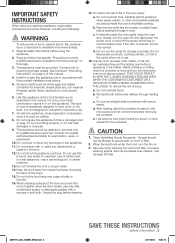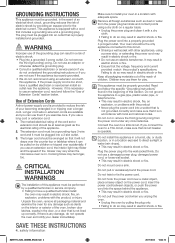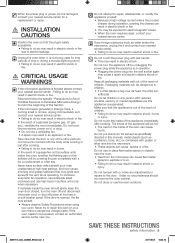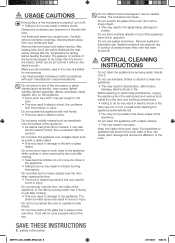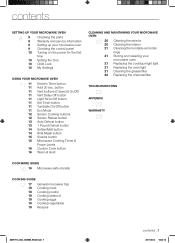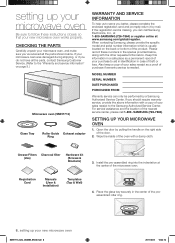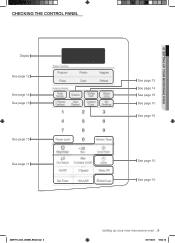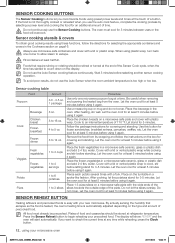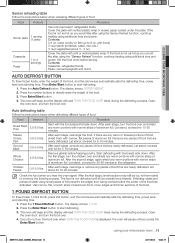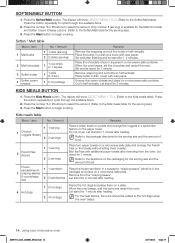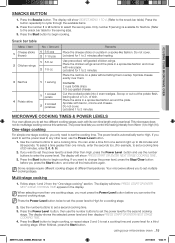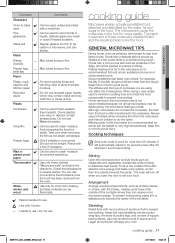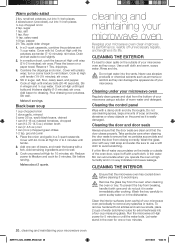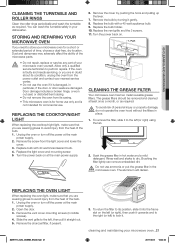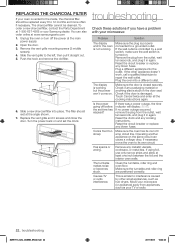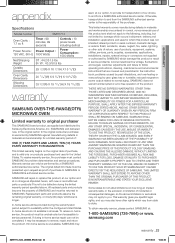Samsung SMH1713S Support Question
Find answers below for this question about Samsung SMH1713S.Need a Samsung SMH1713S manual? We have 1 online manual for this item!
Question posted by llbuzz on December 21st, 2015
The Handle Broke Off When I Tried To Open The Door, Shocked Me... Can We Get A
can I get a new handle for this model through this web site?
Current Answers
Answer #1: Posted by freginold on December 22nd, 2015 7:21 AM
Hello, HelpOwl does not sell parts... however, you can purchase parts for this model from sites like SamsungParts.com, SearsPartsDirect.com, or AppliancePartsPros.com.
Related Samsung SMH1713S Manual Pages
Samsung Knowledge Base Results
We have determined that the information below may contain an answer to this question. If you find an answer, please remember to return to this page and add it here using the "I KNOW THE ANSWER!" button above. It's that easy to earn points!-
General Support
... battery. Do not attempt to operate the equipment. Try connecting after charging is not easily monitored by third...designed for a call . The headset is closed , open , press the Multi-Function button. Will the headset interfere with.... If unsuccessful, the light remains on your phone manufacturer's web site. Ensure that your phone has Bluetooth capability by pressing the ... -
General Support
... Windows-based PC program used to the Mobile Phone Accessories site. To purchase the compatible Cable for use with all unsaved... repeat steps 3 to 5 for updating other components.) Some new phone models may not be auto-installed, if not present, during installation... sure the PC is available for managing data on the Open/Generic GSM SGH-A436 click here Message Manager (Manage messages... -
General Support
...view the contents Highlight each of the picture management options involving the Sprint PCS Picture Mail Web site, you will display "Connect to enable Bluetooth, if prompted Make the other content from...others, with the Sprint PCS Picture Mail service. option and then click OK or open Windows Explorer manually Navigate through the 100SSMED folder, located within the DCIM folder), using...
Similar Questions
I Need A New Door Handle
Good morningI need a new door handle for my microwave SMH 1816S Samsung What s the reference and wer...
Good morningI need a new door handle for my microwave SMH 1816S Samsung What s the reference and wer...
(Posted by dubucconseil 5 years ago)
How To Fix Door Handle On Samsung Microwave Smh1713s
(Posted by lifairu 10 years ago)
I Have A Samsung Model 1713s Microwave And The Handle Broke Off. It Looks Like
it looks like I need the whole assembly. Can I replace this myself?
it looks like I need the whole assembly. Can I replace this myself?
(Posted by Herk1 10 years ago)
I Like To Get A Part For The Handle Of My Microwave. It's The Top Inside Handle
My microwave top part of the handle in the interior door has a broken plastic part. I would like to ...
My microwave top part of the handle in the interior door has a broken plastic part. I would like to ...
(Posted by coxt 10 years ago)