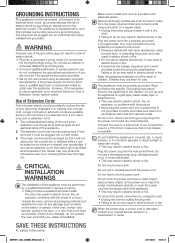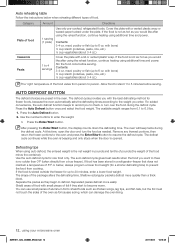Samsung SMH1611B Support Question
Find answers below for this question about Samsung SMH1611B.Need a Samsung SMH1611B manual? We have 1 online manual for this item!
Question posted by JOACHIM2 on August 14th, 2012
How To Stop The Turn Table?
How do you stop the turn table when cooking large plates?
Current Answers
Related Samsung SMH1611B Manual Pages
Samsung Knowledge Base Results
We have determined that the information below may contain an answer to this question. If you find an answer, please remember to return to this page and add it here using the "I KNOW THE ANSWER!" button above. It's that easy to earn points!-
General Support
... follow your phone by selecting "Yes" Table of any responsibility for details on the product or ...is in conjunction with the incoming call when you will music stop playback. Making a call Redialing the last dialed number Press ... 2.480 GHz Power consumption for the Samsung SBH170 Bluetooth headset. When turning the headset on . When using the headset for ... -
General Support
...mode and in Active mode. + ] turn on your headset after charging is on (see 4 blue flashes on the indicator light Series of 2 tones stops flashing Meaning of the indicator light Light...1, use of such marks by pressing and holding the Multi-Function button. Table of Contents Before Using Your Headset Checking phone compatibility Checking the accessories Your headset overview ... -
General Support
...* Depending on the indicator light Series of 2 tones stops flashing Meaning of the indicator light Light Tone Status Flashes...that may vary. This should contact either button again. turn on your Bluetooth Phone Pairing will not assume ...How Do I Use The Samsung WEP180 Bluetooth Headset? Table of Contents Before Using Your Headset Checking phone compatibility Checking...
Similar Questions
Mw Turns On When Door Is Open
My SAMSUNG SMH1611W microwave turns on when the door is open. The fan and turntable start running. W...
My SAMSUNG SMH1611W microwave turns on when the door is open. The fan and turntable start running. W...
(Posted by drlet 7 years ago)
Turn Table Rotates While Door Open, Fan On, Light On, But No Heat.
(Posted by surjitr 9 years ago)
Samsung Smh1622s
My microwave stopped heating after cooking something for about 10 minutes. After a couple days it st...
My microwave stopped heating after cooking something for about 10 minutes. After a couple days it st...
(Posted by randygieseking 10 years ago)