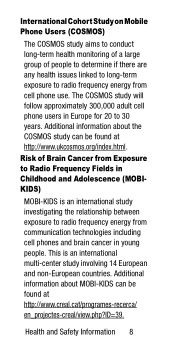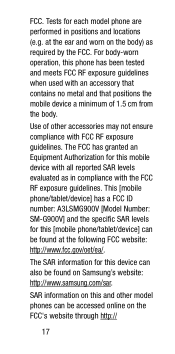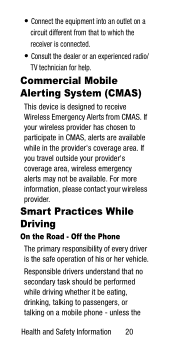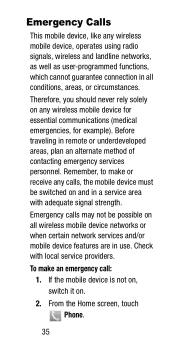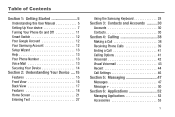Samsung SM-G900V Support Question
Find answers below for this question about Samsung SM-G900V.Need a Samsung SM-G900V manual? We have 2 online manuals for this item!
Question posted by sunniedaze2013 on June 14th, 2014
Picture Texts Not Being Received
I just got this phone and I love it but for some reason I m not receiving picture texts that are being sent to me. Please help
Current Answers
Related Samsung SM-G900V Manual Pages
Samsung Knowledge Base Results
We have determined that the information below may contain an answer to this question. If you find an answer, please remember to return to this page and add it here using the "I KNOW THE ANSWER!" button above. It's that easy to earn points!-
General Support
...On Longer? How Do I Create Or Delete A Contact On My SGH-V206? How Do I Receive Picture Messages On My V206 From Another Mobile Phone? Can I Place My SGH-V206 In Silent / Vibrate Mode? Does My SGH-V206 Have A ...Use It On My SGH-V206? What Is World Time And How Do I Remove The Logo And Text From The Wallpaper On My SGH-V206? How Do I Change The Screen Contrast Or Brightness Of The ... -
General Support
...Check Feature On The C207? Does The Time On My SGH-C207 Mobile Phone Update Automatically? Set The Phone To Notify Me Of A New Text Message On The C207? Speed Dial On My SGH-C207? Is...So, Which Services? How Do I Receive Text Or Voice Messages. How Do I Reset Phone Is Configured To Vibrate Only, But There Is Still An Audible Alert When I Send A Picture Message On The SGH-C207? Will The... -
General Support
...or decrease the volume by connecting through a mobile phone, wirelessly. You can be received by pressing a button on the side of ... or PDA to enable synchronization of this page to send text, e-mails, vCards, or other devices. For more specific...Stereo Profile", allows stereo quality audio to as images, pictures, virtual business cards, or appointment details. The call dial,...
Similar Questions
I M Not Able To Use Wifi In My Samsung A 8 Mobile Phone.
Whenever i try to on my wifi in my Samsung A8 mobile phone , its not getting on. I approached Samsun...
Whenever i try to on my wifi in my Samsung A8 mobile phone , its not getting on. I approached Samsun...
(Posted by akash96299 7 years ago)
How To Unlock Bootlader In Galasy S5 G900v 5.0 / llollipop
as do the unlock procedure boatldear.
as do the unlock procedure boatldear.
(Posted by derlynelblack 8 years ago)
I Have A Parrot Ck3100 Hands Free Kit In My Car.
The voice command is where i need help. it does not work but calls in and the contacts list shows on...
The voice command is where i need help. it does not work but calls in and the contacts list shows on...
(Posted by bwooten 9 years ago)
Service Centre Set Up Number For Sms On This Mobile.
I am unable to send sms messages on this mobile I can receive them ok. There is no sms setting on th...
I am unable to send sms messages on this mobile I can receive them ok. There is no sms setting on th...
(Posted by owensg 9 years ago)
My Samsung Mobile Phone To Pc Usb Driver Is Not Working Where Can I Get A Fix
My Samsung mobile phone GT-E2121B to pc usb driver is not working where can I get a fix, when wind...
My Samsung mobile phone GT-E2121B to pc usb driver is not working where can I get a fix, when wind...
(Posted by julesn9 12 years ago)