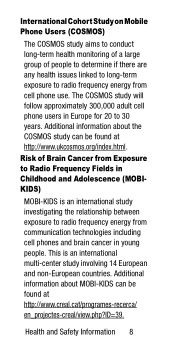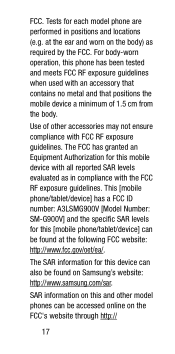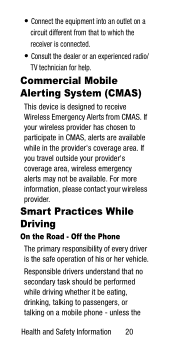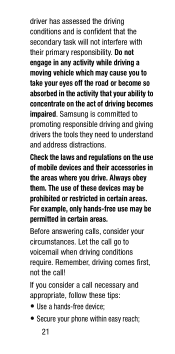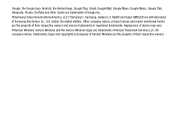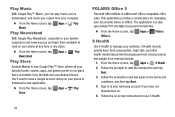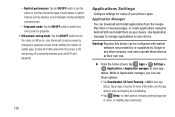Samsung SM-G900V Support Question
Find answers below for this question about Samsung SM-G900V.Need a Samsung SM-G900V manual? We have 2 online manuals for this item!
Question posted by marklega on October 6th, 2014
Samsung Galaxy S4
how to enable wifi charge in samsung galaxy s4 ?
Current Answers
Related Samsung SM-G900V Manual Pages
Samsung Knowledge Base Results
We have determined that the information below may contain an answer to this question. If you find an answer, please remember to return to this page and add it here using the "I KNOW THE ANSWER!" button above. It's that easy to earn points!-
General Support
...operate while charging. Operation is subject to the following two conditions: (1) This device may not cause interference and (2) This device must be connected more than a typical mobile phone. Industry ... comes in progress, and listening to switch between two Bluetooth enabled devices, such as cordless phones and wireless networking equipment may cause interference with your headset may... -
General Support
... PC Studio Memory User Memory 500KB Phone book entries 500 SMS Memory 300 + SIM msg Personal Information Management Calendar A Schedule showing the months of a year (including days and weeks) Clock An instrument that shows the time of the other. Design • Compact dimensions fit nicely in Mobile Phone as addition, subtraction, multiplication, and division... -
General Support
... My Computer? Am I Fix It? How Do I Enable It? What Is The FDN And How Do I Configure This Feature On My T-Mobile Phone And How Do I Check The Software / Hardware Version On My T-Mobile Phone? All Of Icons For My T-Mobile Phone Numbers In My T-Mobile Phonebook Have Changed To Mobile Phone Icons, Why And How Can I Use Call Waiting...
Similar Questions
Samsung Galaxy Ace S765c.
I cannot send or receive MMS picture messages on my Samsung Galaxy Ace S765C android phone, what do ...
I cannot send or receive MMS picture messages on my Samsung Galaxy Ace S765C android phone, what do ...
(Posted by revtaft 9 years ago)
I Have A Parrot Ck3100 Hands Free Kit In My Car.
The voice command is where i need help. it does not work but calls in and the contacts list shows on...
The voice command is where i need help. it does not work but calls in and the contacts list shows on...
(Posted by bwooten 9 years ago)
Service Centre Set Up Number For Sms On This Mobile.
I am unable to send sms messages on this mobile I can receive them ok. There is no sms setting on th...
I am unable to send sms messages on this mobile I can receive them ok. There is no sms setting on th...
(Posted by owensg 9 years ago)
I Want A Driver Download For My Gt S3050 Mobile Phone
(Posted by anneto 10 years ago)
Where Do I Get The Driver For Pc For My Mobile Phone Samsung
Sgha667 Hspa
DRIVER FOR MY PC USB FOR MY MOBILE PHONE SGHA667 HSPA SAMSUNG
DRIVER FOR MY PC USB FOR MY MOBILE PHONE SGHA667 HSPA SAMSUNG
(Posted by dionlazani 11 years ago)