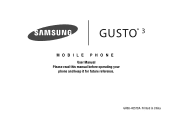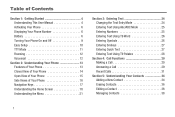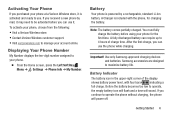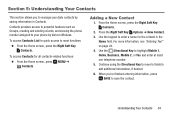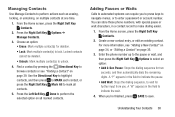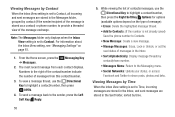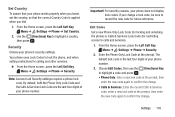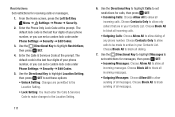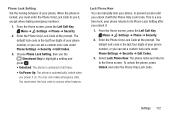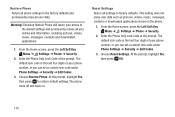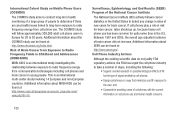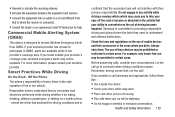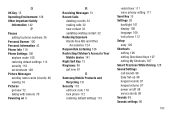Samsung SM-B311V Support Question
Find answers below for this question about Samsung SM-B311V.Need a Samsung SM-B311V manual? We have 1 online manual for this item!
Question posted by Boystoy2011 on April 12th, 2016
Locked Sm B311v
my phone is locked sms I don't remember the code or phone number on it
Current Answers
Answer #1: Posted by TechSupport101 on April 12th, 2016 10:34 PM
Hi. Unlike modern Android powered smartphone that will let you perform a hard reset using external keys to clear a lock or forgotten lock codes, Gusto 3 will requires special equipment. You will therefore need to turn it in at your local service center to have it unlocked for you.
Related Samsung SM-B311V Manual Pages
Samsung Knowledge Base Results
We have determined that the information below may contain an answer to this question. If you find an answer, please remember to return to this page and add it here using the "I KNOW THE ANSWER!" button above. It's that easy to earn points!-
General Support
... contact your Instant Messaging account The information required for More Select IM & SMS is frequently used to send photos and videos from camera phones to a mobile phone number or email accounts. Please contact your service provider's message service. Yes, the AT&T Mobile Instant Messaging (IM) function allows you must subscribe to your service provider... -
General Support
... you will be the last four digits of your voice dials.) To perform a reset, while in standby Press Menu, Setup (8) Select Security (2) Enter the lock code (Unless changed from factory the lock code will have to reset any personal settings such as your mobile phone number. How Can I Reset The Air Time On My N240? -
General Support
...default community account before accessing it on "Tap here to go to a mobile phone number or email accounts. To create the default community account follow the steps below:... SMS (Short Message Service) and MMS (Multimedia Messaging Service). MMS extends text messaging to other MMS phones or email accounts. SMS is frequently used to send photos and videos from camera phones to...
Similar Questions
Samsung Sm-b311v. I'm Locked Out
I switched something in the phone settings and it restarted and it won't do anything but ask for a p...
I switched something in the phone settings and it restarted and it won't do anything but ask for a p...
(Posted by Jaysmoke129 6 years ago)
I M Not Able To Use Wifi In My Samsung A 8 Mobile Phone.
Whenever i try to on my wifi in my Samsung A8 mobile phone , its not getting on. I approached Samsun...
Whenever i try to on my wifi in my Samsung A8 mobile phone , its not getting on. I approached Samsun...
(Posted by akash96299 7 years ago)
My Phone Is Locked And I Forgot The Code To Unlock It What Can I Do
I set a lock code to lock my phone but forgot it help me
I set a lock code to lock my phone but forgot it help me
(Posted by AGBRITT 9 years ago)
How Do I Hard Reset My Phone I Locked It And Cant Remember My 4 Digit Pin Or The
cant remember my four digit pin or the last four of the phn number how can i reset my phone where i ...
cant remember my four digit pin or the last four of the phn number how can i reset my phone where i ...
(Posted by lilmikey541 9 years ago)
My Samsung Mobile Phone To Pc Usb Driver Is Not Working Where Can I Get A Fix
My Samsung mobile phone GT-E2121B to pc usb driver is not working where can I get a fix, when wind...
My Samsung mobile phone GT-E2121B to pc usb driver is not working where can I get a fix, when wind...
(Posted by julesn9 12 years ago)