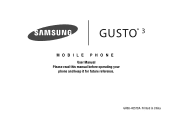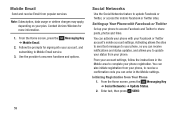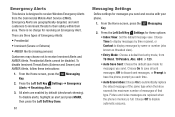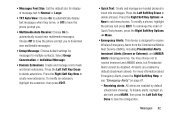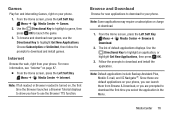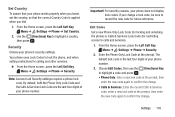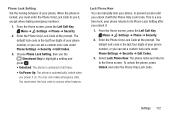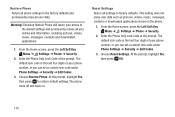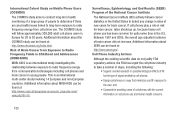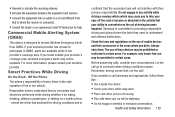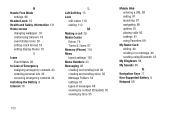Samsung SM-B311V Support Question
Find answers below for this question about Samsung SM-B311V.Need a Samsung SM-B311V manual? We have 1 online manual for this item!
Question posted by Natemad74 on February 23rd, 2020
How Do I Get It Off Emergency. Downloading Screen With Code Sm-b311v:ng2
The person who posted this question about this Samsung product did not include a detailed explanation. Please use the "Request More Information" button to the right if more details would help you to answer this question.
Current Answers
Answer #1: Posted by hzplj9 on February 24th, 2020 1:46 PM
As the phone is with a fixed provider then it may be you are out of range but you are still allowed to make emergency calls via another service. If you definitely have a signal then you may have a problem with your phone. User manual available here which explains it.
Hope that helps.
Related Samsung SM-B311V Manual Pages
Samsung Knowledge Base Results
We have determined that the information below may contain an answer to this question. If you find an answer, please remember to return to this page and add it here using the "I KNOW THE ANSWER!" button above. It's that easy to earn points!-
General Support
Where Can I Download The Manual For My T-Mobile Phone? Menu structures vary from handset to handset, please select your handset from the list below for specific details on how to SGH-T559 Comeback SGH-...-e315 SGH-c225 SGH-d415 SGH-e715 SGH-e105 SGH-x105 SGH-v205 SGH-s105 SGH-r225(M) SGH-q105 SGH-n105 For more information on T-Mobile Handsets -
General Support
details on how to change the wallpaper or screen saver on your Trumpet Mobile handset. How Do I Change The Wallpaper (Screen Saver) On My Trumpet Mobile Phone? How Do I Change The Wallpaper (Screen Saver) On My Trumpet Mobile Phone? -
General Support
...; Top Configuration Why Does Tapping The Screen On My Verizon Phone With The Stylus Seem To Be Off Centered? How Do I Use The Calculator's TIP Function? My Handset States "Emergency Downloading" On My Verizon Wireless Handset. Can I Fix This? How Do I Update My Verizon Wireless Phone To Windows Mobile 5.0? How Do I Update The PRL On...
Similar Questions
Samsung Sm-b311v Driver
How can I download samsung sm-b311v driver to my computer so that I can transfer media to my phone w...
How can I download samsung sm-b311v driver to my computer so that I can transfer media to my phone w...
(Posted by joebowick 7 years ago)
How To Get By The Lock Screen Onvthe Sm-b311v Samsung Flip Phone
(Posted by shortyhenry27 8 years ago)
Lost Lock Screen Code
I Need To Unlock The Screen On My Samsung Sgh-a897 As I Lost The Code And Cannot Remember It . It Is...
I Need To Unlock The Screen On My Samsung Sgh-a897 As I Lost The Code And Cannot Remember It . It Is...
(Posted by vickiwillbanks 10 years ago)
Help Me ''downloaded Jar Are Invalid'' On My Mobile Phone Champ Gt-c3303i;
(Posted by siddikrunner 12 years ago)