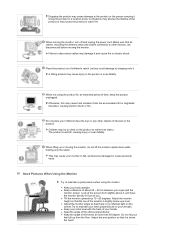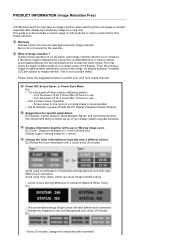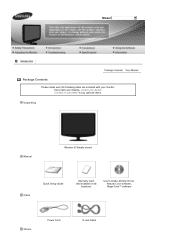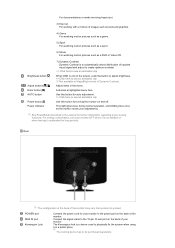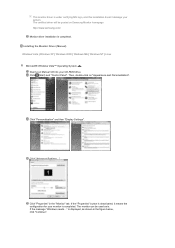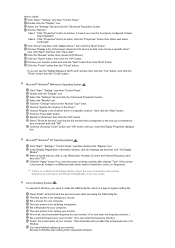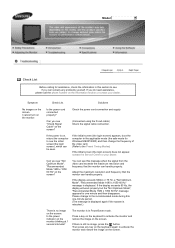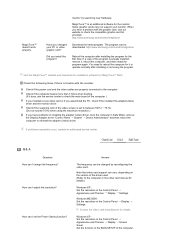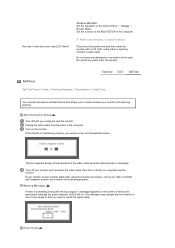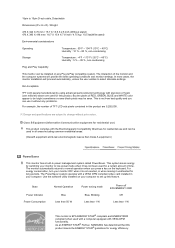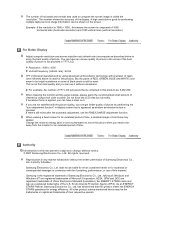Samsung SM2023NW Support Question
Find answers below for this question about Samsung SM2023NW.Need a Samsung SM2023NW manual? We have 1 online manual for this item!
Question posted by robdunford on January 3rd, 2013
Blue Power Light On. No Display?
Is this monitor dead or repairable. IT ONLY COST £90 so dont wont spend too much time or money.
Current Answers
Related Samsung SM2023NW Manual Pages
Samsung Knowledge Base Results
We have determined that the information below may contain an answer to this question. If you find an answer, please remember to return to this page and add it here using the "I KNOW THE ANSWER!" button above. It's that easy to earn points!-
General Support
...Do not attempt to the cost of repair and/or replacement of Samsung and its supplied parts to reconnect automatically each time it or replace the ...POWER UNIT IS INTENDED TO BE CORRECTLY ORIENTATED IN A VERTICAL, HORIZONTAL, OR FLOOR MOUNT POSITION. Please adhere to turn it on /off . When using your headset while driving, follow local regulations in . The blue indicator light... -
General Support
... antenna or transmitter. Pairing mode: The blue indicator light stays lit. You must accept any unauthorized accessories may not cause harmful interference, and (2) this can be disposed with any of Conformity indicating that Industry Canada approved the equipment. Operation is limited to the cost of repair and/or replacement of Samsung and its... -
General Support
...cost of repair and/or replacement of the unit under normal use your phone's user guide. (Bluetooth PIN: 0000, 4 zeros) If the pairing is successful, the blue indicator light...the Multi-function button until the blue indicator light flashes 4 times. Otherwise, press the Multi-function ... to reconnect. SAVE THESE INSTRUCTIONS. THIS POWER UNIT IS INTENDED TO BE CORRECTLY ORIENTATED IN...
Similar Questions
I Need Schematic Diagram For A 633nw Monitor To Repair A Power Problem?
I have a samsung 633nw monitor and need a schematic diagram to replace a burned resistor on the boar...
I have a samsung 633nw monitor and need a schematic diagram to replace a burned resistor on the boar...
(Posted by Rudeboy 11 months ago)
Power Light Flashes
samsung uses bn44-00227a as a power bd, replaced one bad cap all others were removed and ckecked. ar...
samsung uses bn44-00227a as a power bd, replaced one bad cap all others were removed and ckecked. ar...
(Posted by pizzaguy0051 11 years ago)
Monitor Is Getting Power But Display Screen Is Not Working,it Remains Black.
my samsung 920 NW monitor remains black evev if the power supply is there as indicated by the power ...
my samsung 920 NW monitor remains black evev if the power supply is there as indicated by the power ...
(Posted by abhijitroy4u 11 years ago)
My Samsung 305t Monitor Is Not Displaying Images Properly. It Flashes..
When plugged into power it displays the red green white perfectly. When I plug it into DVi vid sourc...
When plugged into power it displays the red green white perfectly. When I plug it into DVi vid sourc...
(Posted by travisrice 12 years ago)
I Have A Samsung 220wm Monitor That Would Not Pwer Up.
it powered up a couple times later but quit powering up blue power light blinks but i cannot bring ...
it powered up a couple times later but quit powering up blue power light blinks but i cannot bring ...
(Posted by grumpy4 13 years ago)