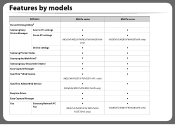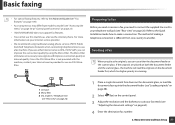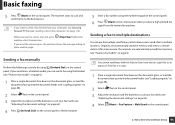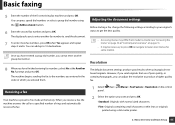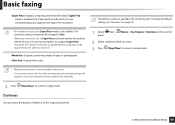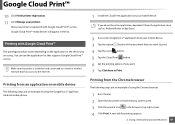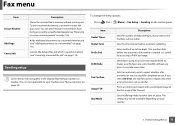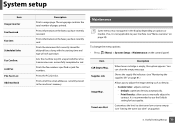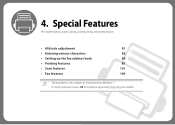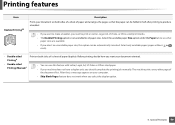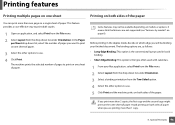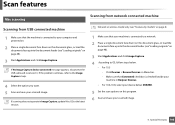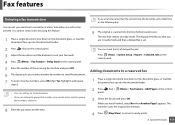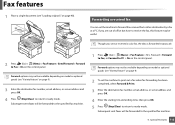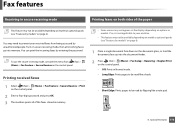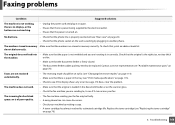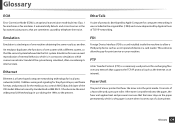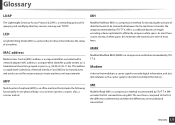Samsung SL-M2875FW Support Question
Find answers below for this question about Samsung SL-M2875FW.Need a Samsung SL-M2875FW manual? We have 4 online manuals for this item!
Question posted by manager29093 on July 14th, 2013
How Do You Fax With Your Machine Is It Print Up Or Down?
The person who posted this question about this Samsung product did not include a detailed explanation. Please use the "Request More Information" button to the right if more details would help you to answer this question.
Current Answers
Answer #1: Posted by TommyKervz on July 14th, 2013 7:51 AM
Greetings - Please download and refer to page 48 of the unit's User Manual from the page linked to below for instructions on how to load the originals (faxing is discussed on page 67 of the same resource) -
http://www.helpowl.com/manuals/Samsung/SLM2875FW/192121
http://www.helpowl.com/manuals/Samsung/SLM2875FW/192121
Related Samsung SL-M2875FW Manual Pages
Samsung Knowledge Base Results
We have determined that the information below may contain an answer to this question. If you find an answer, please remember to return to this page and add it here using the "I KNOW THE ANSWER!" button above. It's that easy to earn points!-
General Support
... you have access to dial the data connection for PCS Vision at #777. Can I Use My I500 To Dial Into My Corporate RAS/Email/VPN/Fax Machine? If supported by connecting to their hostname or IP address. No, unfortunately, the design of PDA phones. Once connected, you to he internet via TCP... -
General Support
...) Bluetooth 2400 MHz: 2402.0 - 2480.0 MHz Supported Profiles: A2DP: Advanced Audio Distribution Profile BPP: Basic Printing Profile DUN: Dial-up networking Profile FAX: Fax Profile FTP: File Transfer Profile HFP: Hands-Free Profile HID: Human Interface Device Profile HSP: Headset Profile OBEX: Object EXchange Protocol OPP: Object Push Profile SPP: Serial Port Profile... -
How To Perform A Wireless Printer Installation (Apple AirPort) SAMSUNG
...Installation (Apple AirPort) STEP 6. Click Printer & Fax dialog appears) Select Printing in the Printer & Fax dialog, and then click the plus (+) below the field...of the screen. Fax dialog, and the Smart Panel is installed but a Default Printer hasn't been selected, the Smart Panel icon will appear grayed out. Product : Printers & Multifunction > Fax under the Hardware ...
Similar Questions
I Have A Power Fail Report.the Machine Printed Out Repo How Do L Clear The Repor
I have a power fail report.the machine printed out report. how do l clear the report
I have a power fail report.the machine printed out report. how do l clear the report
(Posted by ustarcreativity 2 years ago)
Drpd Mode Not Available
fax comes on when receiving non fax calls. tried to setup drpd but says "not available"
fax comes on when receiving non fax calls. tried to setup drpd but says "not available"
(Posted by deserrano 9 years ago)
How Can I Receive Fax From Scx-340x Printer And Fax Machine
My fax machine does not receive fax from sender, machine dial tone ringing and in the panel document...
My fax machine does not receive fax from sender, machine dial tone ringing and in the panel document...
(Posted by ismirlee 9 years ago)
Stand Alone Fax Machine
Can this machine be used without being connected to a PC as we need a stand alone fax machine for al...
Can this machine be used without being connected to a PC as we need a stand alone fax machine for al...
(Posted by thefernsresidential 11 years ago)