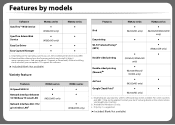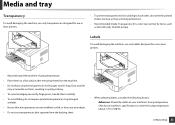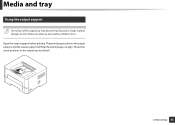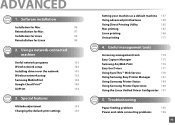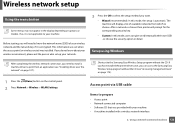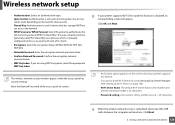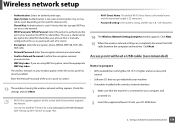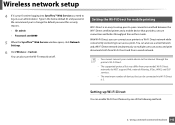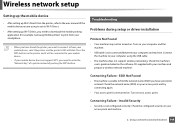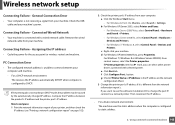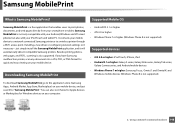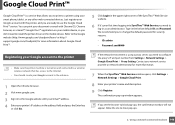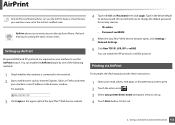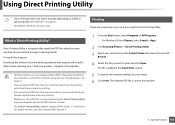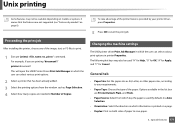Samsung SL-M2820DW Support Question
Find answers below for this question about Samsung SL-M2820DW.Need a Samsung SL-M2820DW manual? We have 4 online manuals for this item!
Question posted by dollyhubbard8 on August 13th, 2014
My Computer Sends But My Wireless Printer Wont Print M2628dw
The person who posted this question about this Samsung product did not include a detailed explanation. Please use the "Request More Information" button to the right if more details would help you to answer this question.
Current Answers
Related Samsung SL-M2820DW Manual Pages
Samsung Knowledge Base Results
We have determined that the information below may contain an answer to this question. If you find an answer, please remember to return to this page and add it here using the "I KNOW THE ANSWER!" button above. It's that easy to earn points!-
How To Perform A Wireless Printer Installation SAMSUNG
.... How To Perform A Wireless Printer Installation (Apple AirPort) following information: The IP address for your network. (Default Gateway) Your network login information. (User name and Password) network name. (SSID) encryption method for your printer wirelessly you have the needed information and downloads, go to Step 2 "Install The Print Driver" here to... -
How To Perform A Wireless Printer Installation (Apple AirPort) SAMSUNG
Black and White Laser Printers > How To Perform A Wireless Printer Installation (Apple AirPort) ML-2552W 21068. Product : Printers & Multifunction > -
How To Perform A Wireless Printer Installation (Apple AirPort) SAMSUNG
... Printer & that we have updated the TCP/IP and Wireless settings on the Mac. How To Perform A Wireless Printer Installation (Apple AirPort) STEP 6. Color Multifunction Laser Printers 20757. set a Default Printer on the Printer, we have assigned a Default Printer, go to Step 7 "Assign The Printer A Static IP Address". Fax dialog appears) Select Printing in the Printer...
Similar Questions
Wont Print. 'fuser Error. Error #02-000 See Trouble Shooting Guide'
What is the problem and how can I fix it?
What is the problem and how can I fix it?
(Posted by tugustochef 5 years ago)
I Have Just Replaced The Imaging Unit And Now It Wont Print In Colour?
(Posted by Wimbornepm 8 years ago)
Connecting My Ipad4 To My Printer Without A Laptop & Usb Cable
I only have my ipad and my wireless router so I don't have a laptop with a cd rom to get the necessa...
I only have my ipad and my wireless router so I don't have a laptop with a cd rom to get the necessa...
(Posted by Beargina 10 years ago)
Wont Print Over Network
WIRED ETHERNET PRINTER WILL PRINT TEST PAGE FROM PC BUT NOTHING ELSE
WIRED ETHERNET PRINTER WILL PRINT TEST PAGE FROM PC BUT NOTHING ELSE
(Posted by peter92137 12 years ago)