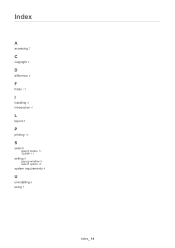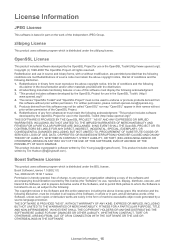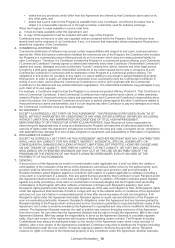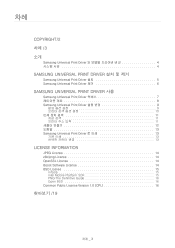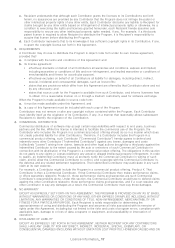Samsung ML-2525 Support Question
Find answers below for this question about Samsung ML-2525.Need a Samsung ML-2525 manual? We have 3 online manuals for this item!
Question posted by tugustochef on February 7th, 2019
Wont Print. 'fuser Error. Error #02-000 See Trouble Shooting Guide'
What is the problem and how can I fix it?
Current Answers
Answer #1: Posted by hzplj9 on February 7th, 2019 5:04 AM
This normally points to a fuser failure. I have attached a link to both the user guide and a youtube video on replacing the fuser in a similar model. The fuser has a lifespan which is why manufacturers make them consumable. Replacement should solve the problem.
www.youtube.com/watch?v=a9Hi-Ogd5ho
https://www.manualslib.com/manual/1336613/Samsung-Ml-2525w-Series.html
Hope that helps.
Related Samsung ML-2525 Manual Pages
Samsung Knowledge Base Results
We have determined that the information below may contain an answer to this question. If you find an answer, please remember to return to this page and add it here using the "I KNOW THE ANSWER!" button above. It's that easy to earn points!-
General Support
What Is The Warranty On My Samsung Accessory? The warranty is printed in the back of the User's Guide for your handset, as well as being available for viewing/download from our website. Click here to view Samsung Limited Warranty , you will need to select your carrier and then your model to view the details. -
General Support
... Trying To Connect My I500. What Is The Fix For This? When Trying To Connect My I500. I Am Getting An Error Message "The Application "Hotsync Manager" To correct the problem, completely uninstall Palm Desktop and reinstall the application and the problem is the application they are not supported, this exact... -
General Support
... your camera over the phone. Check the device manager to verify that we can further trouble shoot your PC. If you should see a device called Imaging Devices, you have the additional... the device name. is in the Win98 folder. If the above suggestions do not resolve your problem, your system. Programs > In Windows 2000 you camcorder to Device Manager by clicking on Hardware...
Similar Questions
Fuser Error 002
Several times a day we have to shut our machine down because we get a "fuser error". This can happen...
Several times a day we have to shut our machine down because we get a "fuser error". This can happen...
(Posted by srenwick 9 years ago)
My Printer Clp-620nd Keeps Giving Me An
Fuser Error #02-000 Message, Whatcan I
how can I fix this problem so the printer works again. Is the fuser the big green part on the top un...
how can I fix this problem so the printer works again. Is the fuser the big green part on the top un...
(Posted by ponypros 11 years ago)
Red Light Comes On Samsung Ml2525 Printer For No Reason. Can't Print
(Posted by dougfreeman08 12 years ago)