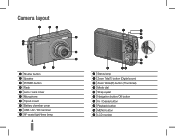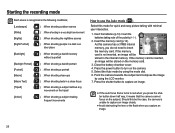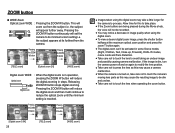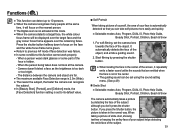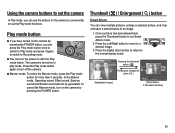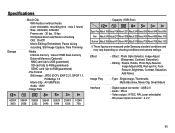Samsung SL620 Support Question
Find answers below for this question about Samsung SL620 - Digital Camera - Compact.Need a Samsung SL620 manual? We have 3 online manuals for this item!
Question posted by arthurcmoseley on July 16th, 2012
Brightness
Why do my pictures both indoor and out door come out dark when I download them to my computer?
Current Answers
Related Samsung SL620 Manual Pages
Samsung Knowledge Base Results
We have determined that the information below may contain an answer to this question. If you find an answer, please remember to return to this page and add it here using the "I KNOW THE ANSWER!" button above. It's that easy to earn points!-
General Support
... Msg ( 1 ) Pix Message to ten recipients. To send a new Picture from the Picture Gallery follow the steps below : Press left soft key for Menu Choose Camera ( 6 ) Choose Picture Gallery ( 3 ) Using the navigation keys select the picture you are trying to send as a viewfinder, snap the desired picture by pressing OK Press OK to display the Pix... -
General Support
...I Use Voice Dial On My SPH-A800 (MM-SPH-A800)? What Items Come With My SPH-SPH-A800 (MM-SPH-A800)? Do I Reset My SPH...-SPH-A800)? I Change The Screen Contrast Or Brightness Of The Display I Make The Camera Save My Pictures Directly To The Trans Flash Card On My SPH...The Ringtones On My SPH-A800 (MM-SPH-A800)? Do I Delete Downloaded Content On My SPH-A800 (MM-SPH-A800)? My SPH-A800 (... -
General Support
... specifications on the SCH-a930 are as follows: General Camera Type: CMOS Camera Memory Max Storage Capacity For Pictures In Phone Memory: 32.45 MB Max Videos Storable @ This Res.: Variable (see file length specifications) Est. Brightness is manually set by taking a sample picture of a white image for reference Economy Black &...
Similar Questions
Camera Won't Connect To The Computer To Download Pics
my camera refuses to connect via cord to eithr of my hp computers. how can i fix that?
my camera refuses to connect via cord to eithr of my hp computers. how can i fix that?
(Posted by mcommand11 9 years ago)
Samsung Sl600 Digital Camera. Charging Indicator Light Does Not Come On.
(Posted by smithrebecca1017 9 years ago)
I Have Charged The Battery But Still The Camera Will Not Turn On. It Just Beeps
3 times.
3 times.
(Posted by kmbautistaa 11 years ago)
Camera Makes A Beeping Noise And Lens Wont Retract
(Posted by felmey4 14 years ago)