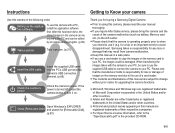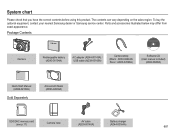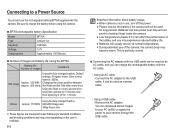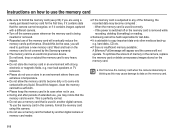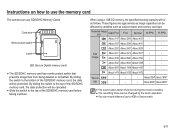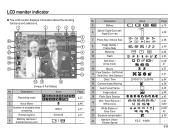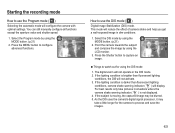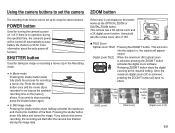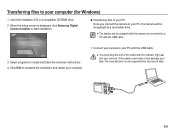Samsung SL600 Support Question
Find answers below for this question about Samsung SL600.Need a Samsung SL600 manual? We have 3 online manuals for this item!
Question posted by danaedeleon3 on September 24th, 2012
My Samsung Sl600 Isn't Working
I haven't used my camera for a while, we moved so I lost the charger, I found it and have been wanting to use it again. It is almost a year old but still in very good condition. Everytime I plug in the charger to the camera, the little triangle on the charger is red for about 1 minute then starts blinking an orange color. At first I thought it was still charging so I left it overnight. In the morning, it wouldn't turn on....no matter how long it is plugged in, it doesn't charge it. What is wrong? Is there anything I can do to fix it myself?
Current Answers
Related Samsung SL600 Manual Pages
Samsung Knowledge Base Results
We have determined that the information below may contain an answer to this question. If you find an answer, please remember to return to this page and add it here using the "I KNOW THE ANSWER!" button above. It's that easy to earn points!-
General Support
... After the indicator sequentially flashes blue, red, and purple twice, it may read the instruction manual to get started and to make a call . Stopping music Listening to the previous/next track to move to the previous track or press to move to charge the battery completely before using the Hands-Free Bluetooth profile and your... -
General Support
...little, which can improve voice recognition of name playback. You can adapt digit dialing to three possibilities, and prompt you adapt Digit Dial, your voice. Prompts (1), turns...60 seconds. Others will not be able to use it frequently recognizes something even if nothing was...by enabling or disabling playback for the beep before starting to the factory default. Why Is My US ... -
How To Use The Memory Card Reader SAMSUNG
... your netbook does not work in the LOCK position. cannot format, write to, or delete data from a digital device such as a digital camera, we can improve the content. If no, please tell us why so we recommend you satisfied with Removable Storage. Start to begin formatting. Were you format the card using it. submit Please select...
Similar Questions
Samsung Sl600 Digital Camera. Charging Indicator Light Does Not Come On.
(Posted by smithrebecca1017 9 years ago)
I Am Unable To 'power On' My Samsung Pl 90 Digital Camera.
I am unable to 'power on my Samsung PL 90 digital camera. When i press the button for power on, it d...
I am unable to 'power on my Samsung PL 90 digital camera. When i press the button for power on, it d...
(Posted by kayessen 10 years ago)
Can The Sl600 Be Used As A Web Cam?
is there a way i can use this for a webcam?
is there a way i can use this for a webcam?
(Posted by asawyatt1 11 years ago)
How To Download Videos From My L700 Digital Camera To My Macbook
How to download videos from my L700 digital camera to my macbook?
How to download videos from my L700 digital camera to my macbook?
(Posted by gargeebardoloi 11 years ago)