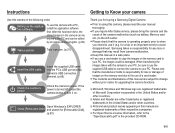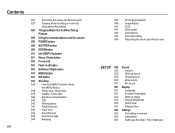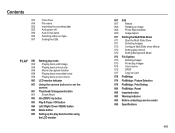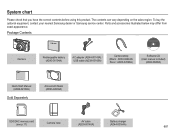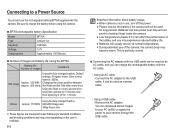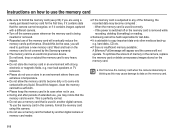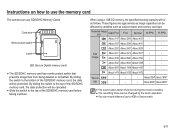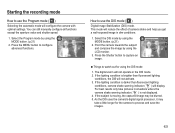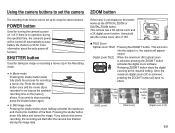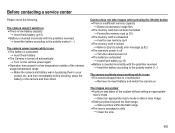Samsung SL600 Support Question
Find answers below for this question about Samsung SL600.Need a Samsung SL600 manual? We have 3 online manuals for this item!
Question posted by mohedjd on June 11th, 2014
Samsung Camera 5x Sl600 How To Delete Pictures
The person who posted this question about this Samsung product did not include a detailed explanation. Please use the "Request More Information" button to the right if more details would help you to answer this question.
Current Answers
Related Samsung SL600 Manual Pages
Samsung Knowledge Base Results
We have determined that the information below may contain an answer to this question. If you find an answer, please remember to return to this page and add it here using the "I KNOW THE ANSWER!" button above. It's that easy to earn points!-
How To Delete Pictures From Your Camera SAMSUNG
Product : Digital Cameras > Compact > How To Delete Pictures From Your Camera SAMSUNG TL220 19474. -
How To Delete Pictures From Your Camera SAMSUNG
How To Delete Multiple Pictures From Your Camera 19464. SAMSUNG CL80 19473. How To Tell If Your Cookware Is Compatible With Your Induction Range Product : Digital Cameras > Compact > How To Delete Pictures From Your Camera 19482. -
How To Delete Pictures From Your Camera SAMSUNG
How To Delete Multiple Pictures From Your Camera 19464. Compact > Product : Digital Cameras > How To Delete Pictures From Your Camera 19482. How To Tell If Your Cookware Is Compatible With Your Induction Range SAMSUNG CL80 19473.
Similar Questions
Deleting Pictures From Camera
I have downloaded all my pictures to my computer. How do I delete them all from the camera?
I have downloaded all my pictures to my computer. How do I delete them all from the camera?
(Posted by alaimol 9 years ago)
Samsung Sl600 Digital Camera. Charging Indicator Light Does Not Come On.
(Posted by smithrebecca1017 9 years ago)
My Samsung Sl600 Isn't Working
I haven't used my camera for a while, we moved so I lost the charger, I found it and have been wanti...
I haven't used my camera for a while, we moved so I lost the charger, I found it and have been wanti...
(Posted by danaedeleon3 11 years ago)
My Camera Say It's Locked. Didn't Know You Could Lock It, So Now How Do I Unloc
Actually it says that the card is locked . It will not let me take a picture.
Actually it says that the card is locked . It will not let me take a picture.
(Posted by richsuewindish 11 years ago)