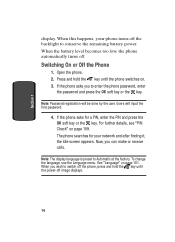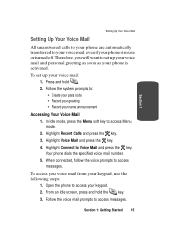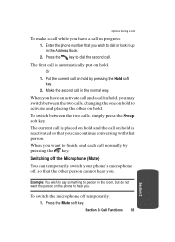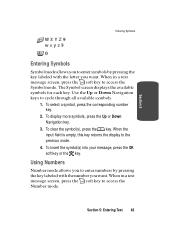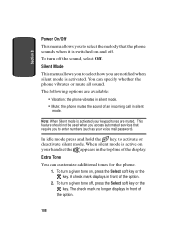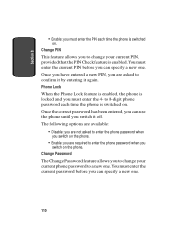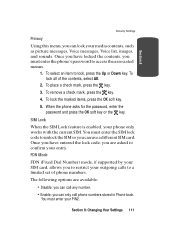Samsung SGH X497 Support Question
Find answers below for this question about Samsung SGH X497 - Cell Phone - AT&T.Need a Samsung SGH X497 manual? We have 1 online manual for this item!
Question posted by kathylharper on November 28th, 2011
When I Try To Access Voice Mail It Displays Voice Server Not Entered
The person who posted this question about this Samsung product did not include a detailed explanation. Please use the "Request More Information" button to the right if more details would help you to answer this question.
Current Answers
Related Samsung SGH X497 Manual Pages
Samsung Knowledge Base Results
We have determined that the information below may contain an answer to this question. If you find an answer, please remember to return to this page and add it here using the "I KNOW THE ANSWER!" button above. It's that easy to earn points!-
General Support
NOTE: E-mail address: ____@ __ Try to get e-mail settings automatically Read Privacy statement online Could not find settings Your e-mail provider Internet e-mail, Exchange server name (Example: Kevin Cook) Account display name: From the failed attempt everything after today: 1 - 3 days, 1 week __ Use automatic deletion Max Pages: 30, 50,100, 200 4. Proxy __ Proxy... -
General Support
... Status 3: Recent Calls 1: All Calls 2: Missed Calls 3: Calls Made 4: Calls Received 5: Voice Mail 1: Connect to Voice Mail 2: Voice Server Number 6: Speed Dial List 1: Voice Mail 2: ~ 9. (Empty) - (up to view the menu tree fully expanded. Ffor more information on the SGH-A747 (SLM) click here Items Bold & View SGH-A747 (SLM) Menu Tree (Collapsed) (SLM) Menu Tree Click here to... -
General Support
... ActiveSync Choose the data you see the menu tree in the message list. E-mail address: ____@ __ Try to get e-mail settings automatically Read Privacy statement online Could not find settings Your e-mail provider Internet e-mail, Exchange server name (Example: Kevin Cook) Account display name: From the failed attempt everything after today: 1 - 3 days, 1 week __ Use...
Similar Questions
Accessing Voice Mail
I set up my voice mailbox and don't know how to get my voice mail. I hold down the "1" and get the o...
I set up my voice mailbox and don't know how to get my voice mail. I hold down the "1" and get the o...
(Posted by gebertglens 9 years ago)
How Do You Receive Voice Mail From A Samsung T528g Cell Phone
(Posted by octhuf 10 years ago)
How To Access Pc To Internet With Samsung T528g Cell Phone
(Posted by dealmis 10 years ago)
I Can't Set Up My Voicemail When I Try It Says Voice Server Not Entered?
Ive called straight talk and they dont know what that error message even means, help!
Ive called straight talk and they dont know what that error message even means, help!
(Posted by sarahmichelle86 12 years ago)