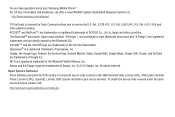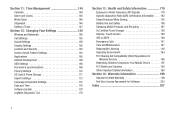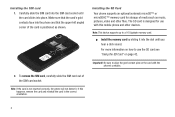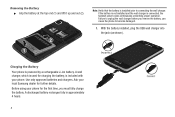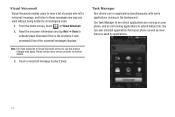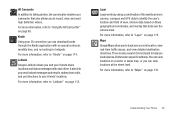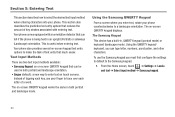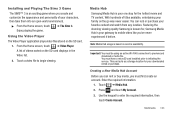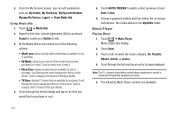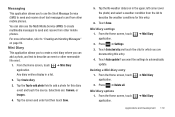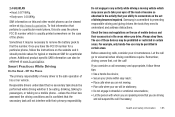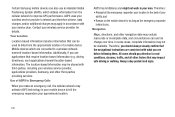Samsung SGH-T959 Support Question
Find answers below for this question about Samsung SGH-T959.Need a Samsung SGH-T959 manual? We have 3 online manuals for this item!
Question posted by xdavis on April 23rd, 2013
Detailed Diagram Of Samsung Galaxy S 4g Sgh-t959p Mainboard
Supporting Image
You can click the image below to enlargeCurrent Answers
Answer #1: Posted by tintinb on April 23rd, 2013 10:51 AM
If you have more questions, please don't hesitate to ask here at HelpOwl. Experts here are always willing to answer your questions to the best of our knowledge and expertise.
Regards,
Tintin
Related Samsung SGH-T959 Manual Pages
Samsung Knowledge Base Results
We have determined that the information below may contain an answer to this question. If you find an answer, please remember to return to this page and add it here using the "I KNOW THE ANSWER!" button above. It's that easy to earn points!-
General Support
... a remote network through the headset, instead of a streaming audio signal from any mobile phone or PDA. SAP / SIM SIM Access Profile SAP allows devices such as images, virtual business cards, or appointment details. PBAP Phone Book Access Profile With information from the phone to a wireless Bluetooth-enabled headset. In addition, audio quality is called push... -
General Support
..., phone status indicators, response and hold, and...mobile phone such as images, pictures, virtual business cards, or appointment details. AVRCP Audio/Video Remote Control Profile provides a standard interface to control TVs, hi-fi equipment, or other items to provide a simple wireless replacement for a keyboard or mouse. The most common uses are vcard, vmsg, vcal and vnote. SPP Serial Port... -
General Support
... battery...mobile phone's user guide regarding safe and efficient operation. The mobile phone will be able to activate the "remote control" Press and hold...charger one or more than 1 second Long Press: ++ Press and release for external microphone use. Simply plug the connector into charging port. For more details below To pair the speakers with a Bluetooth mobile phone...