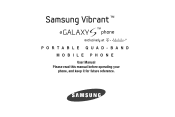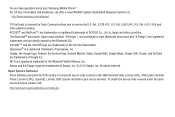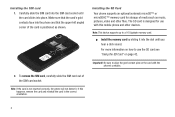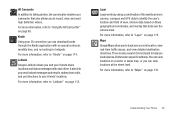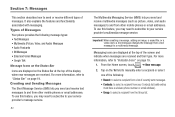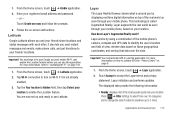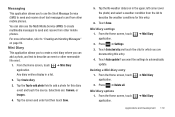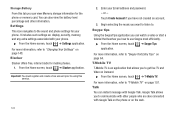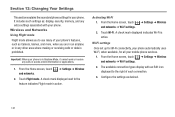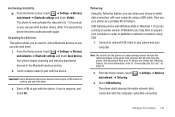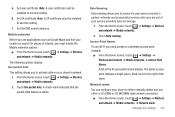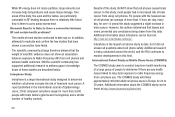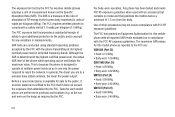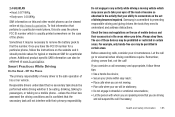Samsung SGH-T959 Support Question
Find answers below for this question about Samsung SGH-T959.Need a Samsung SGH-T959 manual? We have 3 online manuals for this item!
Question posted by hodrl on July 31st, 2014
How To Get Mobile Hotspot On Galaxy S Vibrant Sgh-t959
The person who posted this question about this Samsung product did not include a detailed explanation. Please use the "Request More Information" button to the right if more details would help you to answer this question.
Current Answers
Answer #1: Posted by TechSupport101 on July 31st, 2014 2:48 AM
Hi. Refer to page 155 of the "This Document Is For The T-Mobile Sgh-T959 (Vibrant) Only) available here in pdf.
Related Samsung SGH-T959 Manual Pages
Samsung Knowledge Base Results
We have determined that the information below may contain an answer to this question. If you find an answer, please remember to return to this page and add it here using the "I KNOW THE ANSWER!" button above. It's that easy to earn points!-
General Support
... feature to easily manage personal data and multimedia files. Check the Handy Resources links for connectivity between your phone and your mobile phone. NEW Samsung PC Studio (For SGH-A867 Eternity - NOTE: PC Studio can be present on the SGH-A867 (Eternity) or click here Be sure to the... -
General Support
... PC Studio. What Are USB Settings And How Do I Use Them On My SGH-A797 (Flight) Phone? Media Player, sets the Windows Media™ Player to launch as the default ... content, and more information, please The Windows Media™ For more from a compatiable mobile phone to detect the phone's MicroSD card as a removable storage drive) To configure the handset's USB setting follow ... -
General Support
How Do I Delete All Of My Contacts And Calender Events From My T-Mobile Phone? details on your phone. SGH-t329 (Stripe) SGH-t519 (Trace) 2006 / Open GSM SGH-d900 For additional General Information related to delete all contacts and calendar events on how to handsets for T-Mobile, see the Handy Resources section below or How Do I Delete All...
Similar Questions
How To Upgrade Android Firmware Version For Samsung Galaxy S Vibrant Sgh T959
without kies
without kies
(Posted by kcantjeyeff 9 years ago)
How To Use Hotspot On Samsung Galaxy S 3 Sgh-t959
(Posted by cmhJimsafir 9 years ago)
How To Screen Capture In Samsung Galaxy S Vibrant Sgh-t959
(Posted by stoneSarasw 10 years ago)
Kies Mini Won't Finish Firmware Download On Vibrant Sgh-t959
(Posted by nefkhojorgmen 10 years ago)