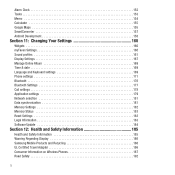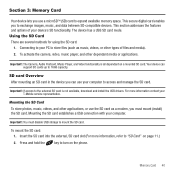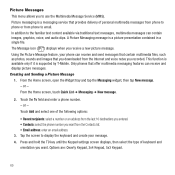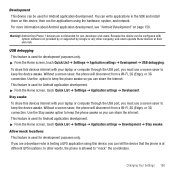Samsung SGH-T939 Support Question
Find answers below for this question about Samsung SGH-T939.Need a Samsung SGH-T939 manual? We have 3 online manuals for this item!
Question posted by hosainm2011 on September 6th, 2012
Edge Sitting
How can i setting EDGE in SGH-T939 mobile
Current Answers
Related Samsung SGH-T939 Manual Pages
Samsung Knowledge Base Results
We have determined that the information below may contain an answer to this question. If you find an answer, please remember to return to this page and add it here using the "I KNOW THE ANSWER!" button above. It's that easy to earn points!-
General Support
Settings > In addition to the SAMSUNG Mobile Modem , the SAMSUNG Mobile Modem Diagnostic Serial Port (WDM) , and Samsung USB Composite Device drivers ... My SGH-i617 From Windows Mobile 6 To Windows Mobile 6.1 Free At This time, the update is free for Windows Vista ONLY SGH-i617 page on -screen instructions to Modem On the phone, press S tart > for BlackJack II users. OK The SGH-i617's... -
General Support
... Do I Record Video With My SGH-T919 (Behold) Phone? Can The Dialing Font Size Be Changed On My SGH-T919 (Behold) Phone? What Are USB Settings And How Do I Send An Audio Postcard On My SGH-T919 (Behold) Phone? How Do I Use Them On My SGH-T919 (Behold) Phone? Does The SGH-T919 (Behold) Phone Support Instant Messaging? How Do I Delete... -
General Support
... Startup / Shutdown Tones On My SGH-T459 (Gravity) Phone? How Do I Transfer MP3 Files To My SGH-T459 (Gravity) Phone? How Do I Play MP3 Files On My SGH-T459 (Gravity) Phone? SGH-T459 (Gravity) Phone Bluetooth Index How Do I Use Them On My SGH-T459 (Gravity) Phone? What Are USB Settings And How Do I Use My T-Mobile Phone As A Modem Or Transfer Data...
Similar Questions
Using Of Bluetooh With Sa?sung Sgh-t939
Im cameroonian and have the samsung SGH T939 but Idon't know how to transfer even to receive persona...
Im cameroonian and have the samsung SGH T939 but Idon't know how to transfer even to receive persona...
(Posted by theolesaintzang 10 years ago)
I Have A Samsung Trac Phone Sgh-s125g And When I Turned It On Today It Said Inee
i have a samsung trac phone sgh-s125g and when i turned it on today it said ineeded a code for it it...
i have a samsung trac phone sgh-s125g and when i turned it on today it said ineeded a code for it it...
(Posted by jigsawchef 11 years ago)
How Do I Install The Games In My Phone Sgh-a817? Please Help Me.
how do i install the games in my phone sgh-a817? please help me.
how do i install the games in my phone sgh-a817? please help me.
(Posted by hermzzmiggy 12 years ago)
How To Update Sgh-t939 Android 1.5 To 2.2
Actually i need to instoll skype but the requerments of anroid ver2.2 ...so what can i do ...& i...
Actually i need to instoll skype but the requerments of anroid ver2.2 ...so what can i do ...& i...
(Posted by cappetron 12 years ago)
Were We Find A Pc Studio For Samsung Sgh-t939 Pls Tell I Want To Download It Ur
samsung behold 2
samsung behold 2
(Posted by gautamarora57 13 years ago)