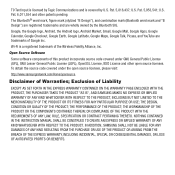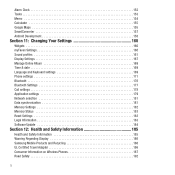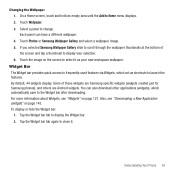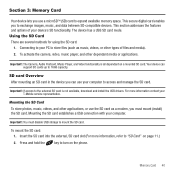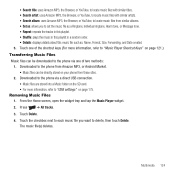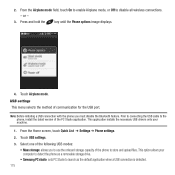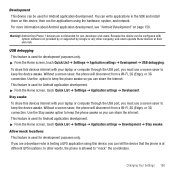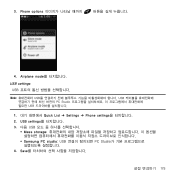Samsung SGH-T939 Support Question
Find answers below for this question about Samsung SGH-T939.Need a Samsung SGH-T939 manual? We have 3 online manuals for this item!
Question posted by gautamarora57 on May 19th, 2011
Were We Find A Pc Studio For Samsung Sgh-t939 Pls Tell I Want To Download It Ur
samsung behold 2
Supporting Image
You can click the image below to enlargeCurrent Answers
Related Samsung SGH-T939 Manual Pages
Samsung Knowledge Base Results
We have determined that the information below may contain an answer to this question. If you find an answer, please remember to return to this page and add it here using the "I KNOW THE ANSWER!" button above. It's that easy to earn points!-
General Support
...T-Mobile For A List Of Additional General FAQs click here For General Accessory FAQs SGH-t509 ( Unavailable) 2006 / Open GSM SGH-d900 2005 and Earlier SGH-t809 SGH-t309 Studio 2 SGH-x495 EasyStudio Select your model phone below to obtain the accurate software and driver information. 2009 SGH-T929 Memoir New PC Studio 2008 SGH-T459 Gravity PC Studio SGH-T919 Behold SGH-T109 Unavailable SGH... -
General Support
.... Information that may pertain to obtain the accurate software and driver information. 2009 SGH-I637 Jack ActiveSync / Windows Mobile Device Center SGH-A177 New PC Studio SGH-A257 Magnet SGH-A167 Unsupported SGH-I627 Propel Pro SGH-A657 SGH-A877 PC Studio (IC8) 2008 SGH-A867 Eternity SGH-A777 PC Studio SGH-A767 SGH-I907 Epix ActiveSync/Windows Mobile Device Center SGH-A637 Studio 3 -
General Support
.... The EasyGPRS software also provides the driver necessary if you will be notified. Where Can I Download EasyGPRS Software? PC Studio is a self contained application, meaning it communicates directly with your information on both phone and PC updating on that time. If there is an update available, it will have data services enabled...
Similar Questions
Using Of Bluetooh With Sa?sung Sgh-t939
Im cameroonian and have the samsung SGH T939 but Idon't know how to transfer even to receive persona...
Im cameroonian and have the samsung SGH T939 but Idon't know how to transfer even to receive persona...
(Posted by theolesaintzang 10 years ago)
X820 Pc Studio
hello i want to download x820 pc studio , please send its download link thank you
hello i want to download x820 pc studio , please send its download link thank you
(Posted by aliassarzadeh 11 years ago)
Drivers For Pc Studio
HOW DO UPDATE DRIVERS FOR PC STUDIO ON MY SGH-T528G
HOW DO UPDATE DRIVERS FOR PC STUDIO ON MY SGH-T528G
(Posted by albertharless 12 years ago)
How To Update Sgh-t939 Android 1.5 To 2.2
Actually i need to instoll skype but the requerments of anroid ver2.2 ...so what can i do ...& i...
Actually i need to instoll skype but the requerments of anroid ver2.2 ...so what can i do ...& i...
(Posted by cappetron 12 years ago)