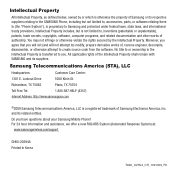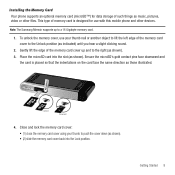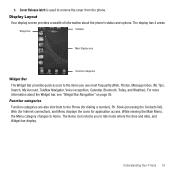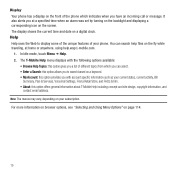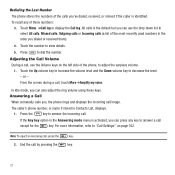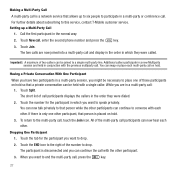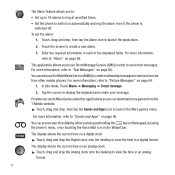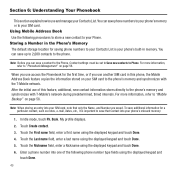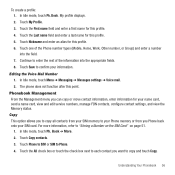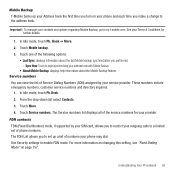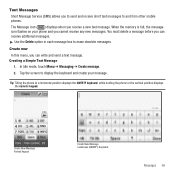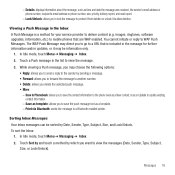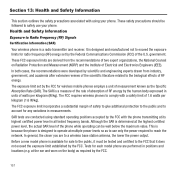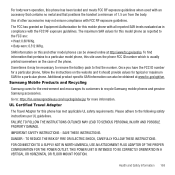Samsung SGH-T929 Support Question
Find answers below for this question about Samsung SGH-T929.Need a Samsung SGH-T929 manual? We have 2 online manuals for this item!
Question posted by skele4me on March 29th, 2013
Contact View
how do I get the configuration of this phone
Current Answers
Related Samsung SGH-T929 Manual Pages
Samsung Knowledge Base Results
We have determined that the information below may contain an answer to this question. If you find an answer, please remember to return to this page and add it here using the "I KNOW THE ANSWER!" button above. It's that easy to earn points!-
General Support
...phone on a mobile phone and PC. DirectX® Connection Manager Assistance (Phone to PC) Phone Editor (Manage contacts and more information on your PC. Message Manager (Manage messages) Allows you to view... applications may require you can be downloaded from your mobile phone. NEW Samsung PC Studio (For SGH-A867 Eternity - NOTE: The available program update... -
General Support
... T-Zones, a paid subscription service offered through T-Mobile. Via Memory Card To transfer an MP3 from a memory card to the SGH-T729 (Blast) handset follow the steps below : Change the handset's Bluetooth visibility to On Using My Bluetooth Places, select File Transfer or OBEX to view the phone's contents Copy the desired file Paste... -
General Support
... SGH-I607? How Do I Configure The Backlight On My SGH-I607 To Stay On Longer? Camcorder Camera Camcorder General Miscellaneous Internet & FAQ List Below is a listing of the FAQs currently registered in our system for SGH-i607 (For Windows Mobile 6 Only) FAQ Listing By Category Specifications Using The Phone Bluetooth Contacts Display Sounds & View...
Similar Questions
How To Copy Contact Information From Phone To Pc Or Memory Card
how to copy contact information from phone to pc or memory card for samsung sghi917 phone
how to copy contact information from phone to pc or memory card for samsung sghi917 phone
(Posted by ecsfam 10 years ago)
I've Samsung T Mobile
Samsung Memoir T929
Model Sgh-t929
Ssn-t929 Gsmh
Fcc I
(Posted by mrdshifa 11 years ago)
Does The Sgh-t929 Have A Boot Menu I Can Use
How do I get to the sgh-t929 boot menus
How do I get to the sgh-t929 boot menus
(Posted by slimthug1072001 11 years ago)
My Samsung Mobile Phone To Pc Usb Driver Is Not Working Where Can I Get A Fix
My Samsung mobile phone GT-E2121B to pc usb driver is not working where can I get a fix, when wind...
My Samsung mobile phone GT-E2121B to pc usb driver is not working where can I get a fix, when wind...
(Posted by julesn9 12 years ago)