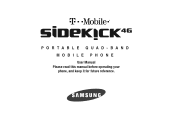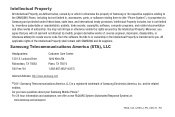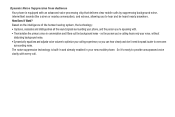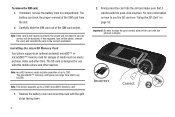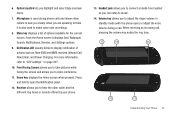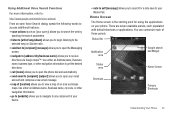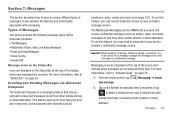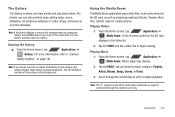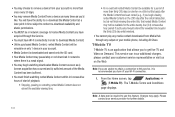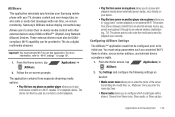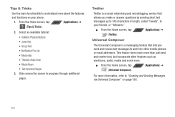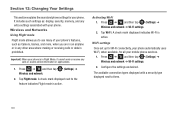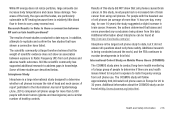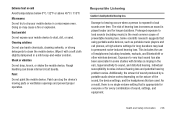Samsung SGH-T839 Support Question
Find answers below for this question about Samsung SGH-T839.Need a Samsung SGH-T839 manual? We have 2 online manuals for this item!
Question posted by Thameemansari114 on April 4th, 2013
Increase Notification Volume
How To Notification Volume Increase
Current Answers
Related Samsung SGH-T839 Manual Pages
Samsung Knowledge Base Results
We have determined that the information below may contain an answer to this question. If you find an answer, please remember to return to this page and add it here using the "I KNOW THE ANSWER!" button above. It's that easy to earn points!-
General Support
What Are Media Specifications On My T-Mobile Phone? SGH-t639 File Formats Wallpaper SGH-t709 Media Player SGH-t209 SGH-t309 For more information on T-Mobile Handsets What Are Media Specifications On My T-Mobile Phone? -
General Support
...increase or decrease the volume by pushing a button on this page to search for getting folder listings, changing to a network through the headset, instead of the phone. OPP Object Push Profile is the most common scenario is called push because the transfers are always initiated by connecting through a mobile phone...files and deleting files. The SGH-A727 handset supports the ... -
General Support
... FTP profile includes support for "profiles". HSP Headset Profile is required for easy control of the phone. The call can increase or decrease the volume by pressing a button on the side of the phone. AVRCP allows for the following Bluetooth profiles: Abbreviation Profile / Protocol Description A2DP Advanced Audio Distribution Profile , also known...
Similar Questions
Troubleshoot My Sgh T839 Samsung Sidekick, Provided By T-mobil
why wont my battery charge? did I pust an app or a button on my device by mistake, please help me to...
why wont my battery charge? did I pust an app or a button on my device by mistake, please help me to...
(Posted by kennmarieleach 10 years ago)
How Do I Get My Pc To Recognize My T Mobile Phone Sgh T139.
I have a USB cable connected from my phone to the PC but my PC does not recognize. Do I need some so...
I have a USB cable connected from my phone to the PC but my PC does not recognize. Do I need some so...
(Posted by frost11218 11 years ago)