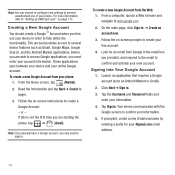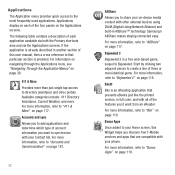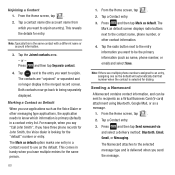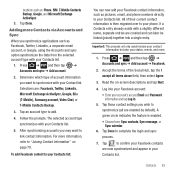Samsung SGH-T679 Support Question
Find answers below for this question about Samsung SGH-T679.Need a Samsung SGH-T679 manual? We have 2 online manuals for this item!
Question posted by sylvettecharroin on July 4th, 2013
How Much To Replace The Screen Of Samsung Sgh-t679m Please ?
The screen of SAMSUNG SGH T679M (my daughter's cell) has been broken. I need to know how can I replace it, where and how much does it cost.I need a price to inform my insurance in a few days.
Could you please send me a mail for the price at : [email protected]
Current Answers
Related Samsung SGH-T679 Manual Pages
Samsung Knowledge Base Results
We have determined that the information below may contain an answer to this question. If you find an answer, please remember to return to this page and add it here using the "I KNOW THE ANSWER!" button above. It's that easy to earn points!-
General Support
...applications can be saved to the Mobile Phone Accessories site. Connection Manager Assistance (Phone to PC) Phone Editor (Manage contacts and more information on the screen appear in order to connect to...PC Studio 3 (HG5) you can send text messages or multimedia messages through this . If however, your mobile phone. How Do I Use My SGH-A867 (Eternity) As A Modem Or... -
General Support
...work if the devices have a Bluetooth phone that needs to a "setup", "...information on the WEP150 Bluetooth Headset, For General Bluetooth Information and Links information on your phone supports the hands-free Bluetooth profile. Rejecting An Incoming Call When your Bluetooth phone... involves pressing the "Send" such as mobile phones and headsets, without wires ... -
General Support
... Battery (Cover) From My SGH-T459 (Gravity) Phone? How Do I Change The Wallpaper (Screen Saver) On My SGH-T459 (Gravity) Phone? Does The Alarm On My SGH-T459 (Gravity) Phone Have Snooze Capabilities? How Do I Create And Delete Alarms On My SGH-T459 (Gravity) Phone? How Do I Delete All Of My Personal Information From My SGH-T459 (Gravity) Phone? How Do I Disable...
Similar Questions
How To Install E Reader Software In My Samsung Phone Sgh- T679m
(Posted by richadarom 10 years ago)
Where Do I Get The Driver For Pc For My Mobile Phone Samsung
Sgha667 Hspa
DRIVER FOR MY PC USB FOR MY MOBILE PHONE SGHA667 HSPA SAMSUNG
DRIVER FOR MY PC USB FOR MY MOBILE PHONE SGHA667 HSPA SAMSUNG
(Posted by dionlazani 11 years ago)
My Samsung Mobile Phone To Pc Usb Driver Is Not Working Where Can I Get A Fix
My Samsung mobile phone GT-E2121B to pc usb driver is not working where can I get a fix, when wind...
My Samsung mobile phone GT-E2121B to pc usb driver is not working where can I get a fix, when wind...
(Posted by julesn9 12 years ago)