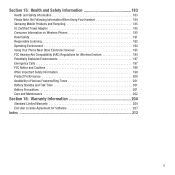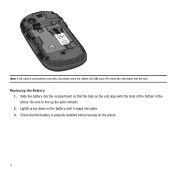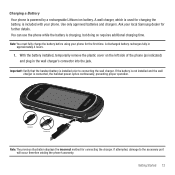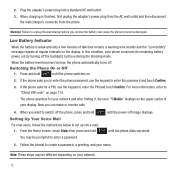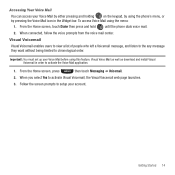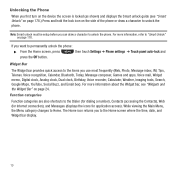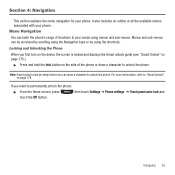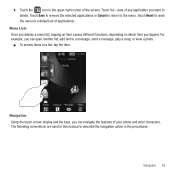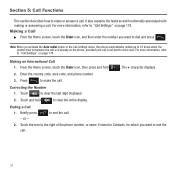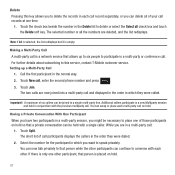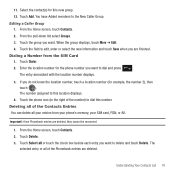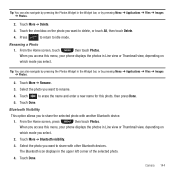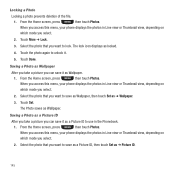Samsung SGH-T669 Support Question
Find answers below for this question about Samsung SGH-T669.Need a Samsung SGH-T669 manual? We have 2 online manuals for this item!
Question posted by Anonymous-61309 on June 3rd, 2012
I Have A Samsung Gravity T 669 And I Want To Know How Can I Find The Phone Lines
The person who posted this question about this Samsung product did not include a detailed explanation. Please use the "Request More Information" button to the right if more details would help you to answer this question.
Current Answers
Related Samsung SGH-T669 Manual Pages
Samsung Knowledge Base Results
We have determined that the information below may contain an answer to this question. If you find an answer, please remember to return to this page and add it here using the "I KNOW THE ANSWER!" button above. It's that easy to earn points!-
General Support
How Do I Access My Recorded Voice Notes On My T-Mobile Phone? How Do I Access My Recorded Voice Notes On My T-Mobile Phone? SGH-T459 Gravity SGH-T919 Behold SGH-T229 2006 / Open GSM SGH-d900 details on how to access recorded voice notes on your phone. -
General Support
... Do I Insert Or Remove The Memory Card On My SGH-T339 Phone? How Do I Format The Storage Card On My SGH-T339 Phone? How Do I Access My Recorded Voice Notes On My SGH-T339 Phone? How Do I Check The Firmware / Software Version On My SGH-T339 Phone? View the T-Mobile SGH-T339 Menu Tree How Do I Send Pictures From My... -
General Support
... On My SGH-T459 (Gravity) Phone? How Do I Disable Or Change The Camera/Camcorder Sounds On My SGH-T459 (Gravity) Phone? Connectivity Settings & View the T-Mobile SGH-T459 (Gravity) Menu Tree Top How Do I Change The Ringtones On My SGH-T459 (Gravity) Phone? Does My SGH-T459 (Gravity) Phone Support Self Portrait Mode? How Do I Configure The Backlight On My SGH-T459 (Gravity) Phone To Stay...
Similar Questions
Hello, I Want To Know If My Phone Samsung T669 Will Unlock The Network Setting
unlock the network setting here in the philippines. I can't really access in web setting..pls advice...
unlock the network setting here in the philippines. I can't really access in web setting..pls advice...
(Posted by lynredlips22 11 years ago)
How To Access In Internet Connection Of My Samsung Phone Sgh-t669?
This phone was bought in western country(houston, texas) and I just made it to openline but the prob...
This phone was bought in western country(houston, texas) and I just made it to openline but the prob...
(Posted by lynredlips22 11 years ago)
How Do I Install The Games In My Phone Sgh-a817? Please Help Me.
how do i install the games in my phone sgh-a817? please help me.
how do i install the games in my phone sgh-a817? please help me.
(Posted by hermzzmiggy 12 years ago)