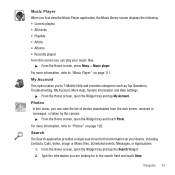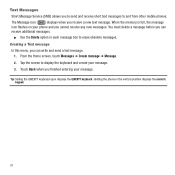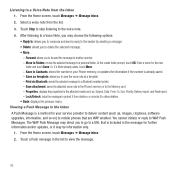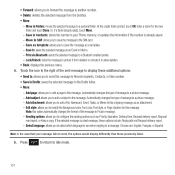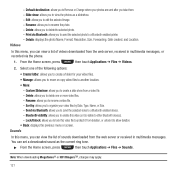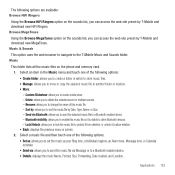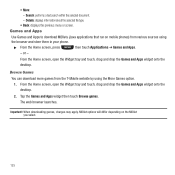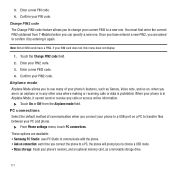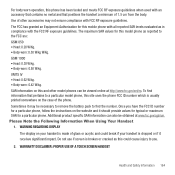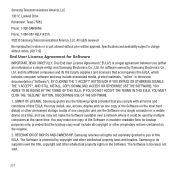Samsung SGH-T669 Support Question
Find answers below for this question about Samsung SGH-T669.Need a Samsung SGH-T669 manual? We have 2 online manuals for this item!
Question posted by luigidar on April 16th, 2014
What File Types Does Samsung Sgh T669 Read
The person who posted this question about this Samsung product did not include a detailed explanation. Please use the "Request More Information" button to the right if more details would help you to answer this question.
Current Answers
Related Samsung SGH-T669 Manual Pages
Samsung Knowledge Base Results
We have determined that the information below may contain an answer to this question. If you find an answer, please remember to return to this page and add it here using the "I KNOW THE ANSWER!" button above. It's that easy to earn points!-
General Support
... MP3 Files From My SGH-I617? Do I Use My SGH-i617 As A Modem With My Computer? Do I Insert Or Remove The Battery (Cover) From My SGH-I617 Phone? How Do I Access My Recorded Voice Notes On My SGH-I617? Voice Dial, Notes or Commands How Do I Enable Or Disable Daylight Savings Time On My SGH-I617? Windows Mobile... -
General Support
..., What Size And File Type Should It Be? Text Input Modes On My SGH-s105? Does The Alarm On My SGH-s105 Have Snooze Capabilities? SGH-s105 FAQ List in our system for the SGH-s105. What Are The Memory Specifications For The SGH-S105? Savings Time Has Taken Effect, The Time On My Phone Has Not Automatically... -
General Support
... How Do All Use Call Forwarding? On My SGH-E715? I Use Voice Recordings As Ringtones On My SGH-E715? I Use Speed Dial On My SGH-E715? What Items Come With My SGH-E715? Transferring An Image To My E715 With The Easy GPRS Software, What Size And File Type Should It Be? Do I Have My Ringtones...