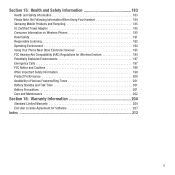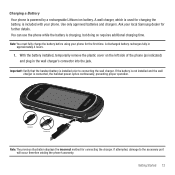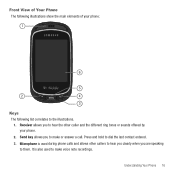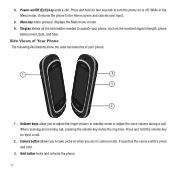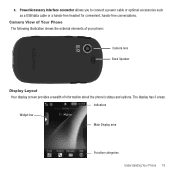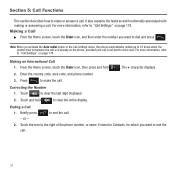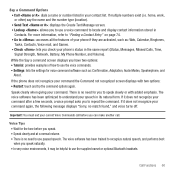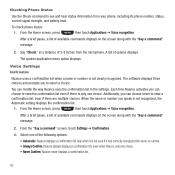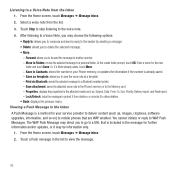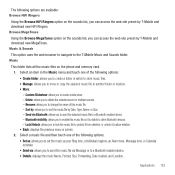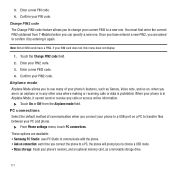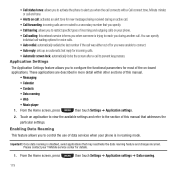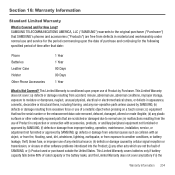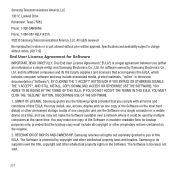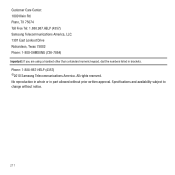Samsung SGH-T669 Support Question
Find answers below for this question about Samsung SGH-T669.Need a Samsung SGH-T669 manual? We have 2 online manuals for this item!
Question posted by pralhas on November 16th, 2013
How To Clear Phone Lock On Samsung Gravity T For Free
The person who posted this question about this Samsung product did not include a detailed explanation. Please use the "Request More Information" button to the right if more details would help you to answer this question.
Current Answers
Related Samsung SGH-T669 Manual Pages
Samsung Knowledge Base Results
We have determined that the information below may contain an answer to this question. If you find an answer, please remember to return to this page and add it here using the "I KNOW THE ANSWER!" button above. It's that easy to earn points!-
General Support
... 4.3: Playlists 4.3.1: Create 4.3.2: Delete 4.3.3: Add to Cur. Menu Tree (Collapsed) SGH-T929 (Memoir) Menu Tree Click here to 12.10.3.2: View contacts from 12.10....2: Default setup 12.12: Memory settings 12.12.1: Clear phone memory 12.12.2: Memory card details** 12.12.3: ... clicking on call 12.9.9.1: Activation 12.9.10: Automatic screen lock 12.10: Application settings 12.10.1: Messages 12.10... -
General Support
... Delete All Of My Personal Information From My SGH-A867 (Eternity) Phone? How Do I Delete All Of My Personal Information From My SGH-A867 (Eternity) Phone? To delete All entries from the Reject List... Memory Management Press on Clear Phone Memory Press on Yes again at the License prompt to check all personal information from the Reject List, Own Number list or locked files. To remove all... -
General Support
... the deletion of All Music files Locked Music files cannot be deleted from the phone To delete All Pictures, Videos, Music, Sounds, Recorded Audio and Ringtones, from the handset memory, follow Press Settings Scroll down then press Memory Management Press Clear Phone Memory to check the box Press Clear Enter the Password, using the keypad...
Similar Questions
I Have A Samsung Trac Phone Sgh-s125g And When I Turned It On Today It Said Inee
i have a samsung trac phone sgh-s125g and when i turned it on today it said ineeded a code for it it...
i have a samsung trac phone sgh-s125g and when i turned it on today it said ineeded a code for it it...
(Posted by jigsawchef 11 years ago)
Hello, I Want To Know If My Phone Samsung T669 Will Unlock The Network Setting
unlock the network setting here in the philippines. I can't really access in web setting..pls advice...
unlock the network setting here in the philippines. I can't really access in web setting..pls advice...
(Posted by lynredlips22 11 years ago)
How To Access In Internet Connection Of My Samsung Phone Sgh-t669?
This phone was bought in western country(houston, texas) and I just made it to openline but the prob...
This phone was bought in western country(houston, texas) and I just made it to openline but the prob...
(Posted by lynredlips22 11 years ago)
How Do I Install The Games In My Phone Sgh-a817? Please Help Me.
how do i install the games in my phone sgh-a817? please help me.
how do i install the games in my phone sgh-a817? please help me.
(Posted by hermzzmiggy 11 years ago)
How Can Use Free Wifi On Sgh T 669?
i want to use wifi on this phone.
i want to use wifi on this phone.
(Posted by anayethrahman 12 years ago)