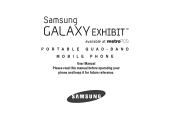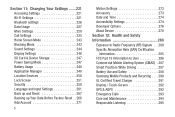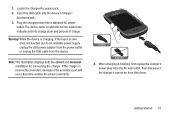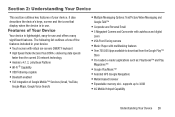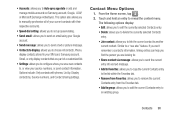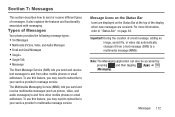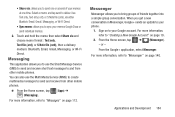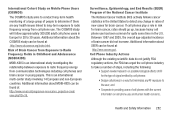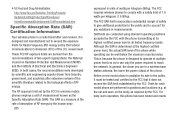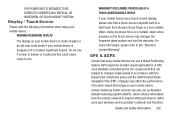Samsung SGH-T599N Support Question
Find answers below for this question about Samsung SGH-T599N.Need a Samsung SGH-T599N manual? We have 2 online manuals for this item!
Question posted by Anonymous-143449 on September 13th, 2014
How To Fix My Frozen Touch Screen
my screen is unresponsive , it seems like my screen is frozen
Current Answers
Answer #1: Posted by TechSupport101 on September 13th, 2014 12:11 PM
Hi. Pull out the battery and replace it again.
With the device turned off
Press and hold the following three buttons at the same time:
Volume Up key
Home key
Power key
When the phone vibrates, let go of the Power key but continue to press and hold the Volume Up key and the Home key.
When the Android System Recovery screen appears, release the Volume Up and Home keys.
Press the Volume Down key to highlight 'wipe cache partition.' (You will have to resort to the "Wipe data/factory reset" if wiping cache does not improve the conditiob)
Press the Power key to select and wipe the cache.
With 'reboot system now' highlighted, press the Power key to restart the device
With the device turned off
Press and hold the following three buttons at the same time:
Volume Up key
Home key
Power key
When the phone vibrates, let go of the Power key but continue to press and hold the Volume Up key and the Home key.
When the Android System Recovery screen appears, release the Volume Up and Home keys.
Press the Volume Down key to highlight 'wipe cache partition.' (You will have to resort to the "Wipe data/factory reset" if wiping cache does not improve the conditiob)
Press the Power key to select and wipe the cache.
With 'reboot system now' highlighted, press the Power key to restart the device
Related Samsung SGH-T599N Manual Pages
Samsung Knowledge Base Results
We have determined that the information below may contain an answer to this question. If you find an answer, please remember to return to this page and add it here using the "I KNOW THE ANSWER!" button above. It's that easy to earn points!-
General Support
... update the handset. Titanium requires touch screen hardware to over 20,000 AT&T Wi-Fi Hot Spots nationwide is no longer be successfully detected as : Windows Marketplace for upgrade process. Is The Upgrade Tool For My SGH-i637 (Jack) Compatible With Windows 7? The tool changes the bootloader for Mobile: The handset should... -
General Support
... any of the taps, it is possible the screen is recalibrated The touch screen on screen instructions until the touch screen is frozen and a soft reset can cause damage to resolve this will improperly calibrate the device. Why Does Tapping The Screen On My SCH-I910 (Omnia) Phone With The Stylus Seem To Be Off Centered? When... -
General Support
... the SGH-I907 (Epix) handset. When a screen does not respond to resolve this will improperly calibrate the device. To recalibrate the touch screen alignment follow the instructions below: Tap on Settings Tap on the System tab, at the bottom Tap on Screen Tap on Align Screen Follow the on a Windows Mobile device is frozen...
Similar Questions
Touch Screen Does Not Respond
the touch screen on my galaxy exhibit SGH-T599N does not respond to my touch is there a way to self ...
the touch screen on my galaxy exhibit SGH-T599N does not respond to my touch is there a way to self ...
(Posted by wendydavid65 9 years ago)
Frozen Screen On Galaxy Exhibit T599n
my screen is unresponsive and I don't know what to do. I have done factory reset and stuff and it's ...
my screen is unresponsive and I don't know what to do. I have done factory reset and stuff and it's ...
(Posted by jermaineanderson82 9 years ago)
Frozen Touch Screen
only had phone two months screen froze watt cab i do
only had phone two months screen froze watt cab i do
(Posted by hottie4fukin 9 years ago)
How Do I Get My Pc To Recognize My T Mobile Phone Sgh T139.
I have a USB cable connected from my phone to the PC but my PC does not recognize. Do I need some so...
I have a USB cable connected from my phone to the PC but my PC does not recognize. Do I need some so...
(Posted by frost11218 11 years ago)
How To Get Setting For Samsung Mobile Phone Sgh-a927 On The Vodaphone Mobile Con
(Posted by ramy148 12 years ago)