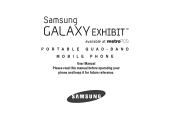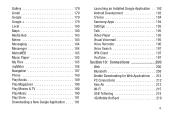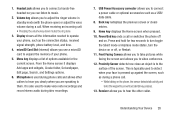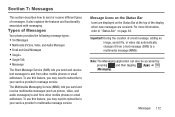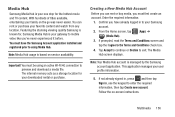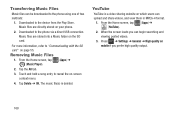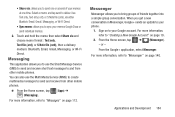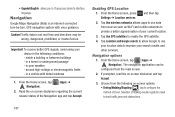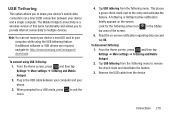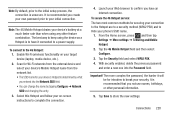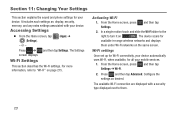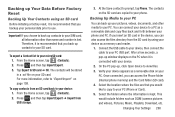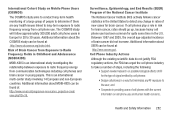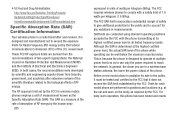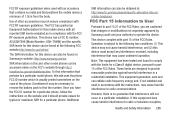Samsung SGH-T599N Support Question
Find answers below for this question about Samsung SGH-T599N.Need a Samsung SGH-T599N manual? We have 2 online manuals for this item!
Question posted by gargus60 on September 17th, 2014
Connect Sgh-t599n To Tv
Current Answers
Answer #1: Posted by TommyKervz on September 17th, 2014 10:22 PM
- Connect one end of a universal HDMI cable into the HDTV Adapter.
- Connect the other end to the HDMI port on your TV.
If your TV has multiple HDMI ports, you may use any of the ports. Ensure your TV input settings have the right HDMI port selected. See your TV owner's manual to get more information.
Note: Universal HDMI cables are sold separately.
- Connect your Travel Charger to the HDTV Adapter.
- Connect your Travel Charger to an approved power source.
- Connect the HDTV Adapter connector into the Power/Accessory Interface port on your device. This is the same port you normally use to connect your Travel Charger. The TV screen will instantly display what is on your device Home screen.
Note: Most DRM-protected content cannot be displayed using the HDTV Adapter.
- Please ensure the HDTV is compatible with viewing videos or other media stored on your device using the HDTV Adapter. Refer to your TV owner's manual for correct HDMI settings.
- Your HDTV may not display an image when connecting the HDTV Adapter to a desktop dock.
Related Samsung SGH-T599N Manual Pages
Samsung Knowledge Base Results
We have determined that the information below may contain an answer to this question. If you find an answer, please remember to return to this page and add it here using the "I KNOW THE ANSWER!" button above. It's that easy to earn points!-
General Support
...Connectable mode Press to connect the headset to the phone, if they can radiate radio frequency energy and, if not installed and used world wide but some phones, pressing and holding opens the call Redialing the last dialed number Press and hold to pair the mobile phone...you will turn the headset on your phone has Bluetooth capability by following functions to answer a second ... -
General Support
...? When you pair the headset to your phone has Bluetooth capability by unauthorised third parties The responsibility of the...call , press and hold [+] or [-] to call . Try connecting after charging is on your receipt or other antenna or transmitter. If...per UL guidelines. Operation is less than a typical mobile phone. Industry Canada Operation is waiting for environmentally safe ... -
General Support
... applications within PC Studio are compatible for the connection with the connected device. Windows 2000 or XP family At least 300MB of the application and promptly install before use with your will automatically search for managing data on a mobile phone and PC. How Do I Use My SGH-a717 As A Modem Or Transfer Data Between...
Similar Questions
Phone isn't responding to touch so I can't swipe to unlock screen
Can You Indicate The Best Site/s Where Ii Can Purchase A Code To Unlock My Exhibit Sgh T599n From Me...