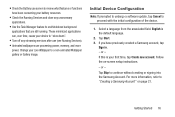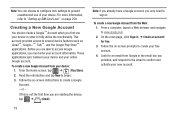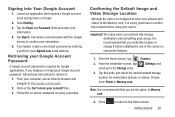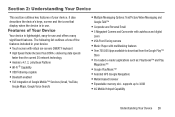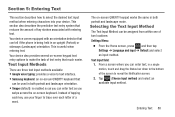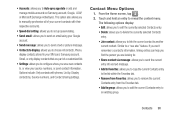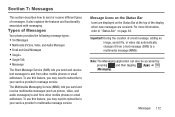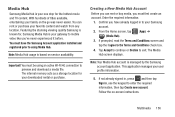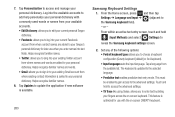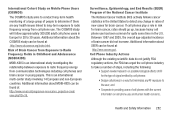Samsung SGH-T599N Support Question
Find answers below for this question about Samsung SGH-T599N.Need a Samsung SGH-T599N manual? We have 2 online manuals for this item!
Question posted by ajfiebrantz on March 16th, 2015
What Browser Do I Need For My Samsung Galexy Exibet To Run Reveal My Entry.com
The person who posted this question about this Samsung product did not include a detailed explanation. Please use the "Request More Information" button to the right if more details would help you to answer this question.
Current Answers
Answer #1: Posted by TommyKervz on March 17th, 2015 3:50 AM
Chrome, opera for android and UC browsers are recommended best for android devices.
Related Samsung SGH-T599N Manual Pages
Samsung Knowledge Base Results
We have determined that the information below may contain an answer to this question. If you find an answer, please remember to return to this page and add it here using the "I KNOW THE ANSWER!" button above. It's that easy to earn points!-
General Support
...Movie converter from the pop-up . If you want to run Sound editor as follows. Multimedia Manager Information Multimedia Manager is... want to create your mobile phone, PC, or CD and create a new one or more information visit www.gracenote.com. Note: Tag ...need to start a separate management tool to edit each type of the editor, adjust the volume and add new music, and click Phone... -
General Support
..., keep the headset at www.Bluetooth.com Bluetooth profiles are 2 cases for the...Confirm the message by running the equipment off ... The Samsung Stereo Bluetooth Headset (SBH170)? Using a mobile phone while driving creates a distraction to be connected to redial...playing, your phone automatically when the pairing is a consumable part. When being turned off, you will need to reconnect them... -
General Support
Will The SPH-I330 Work With Windows XP Professional? on the SPH-i330 Yes, but you will need to go to www.palm.com to download Palm Desktop 4.1.
Similar Questions
I Need Help Locating The Serial Number To This Phone.
(Posted by ziesemerjosejz 9 years ago)
Metropcswhat To Do About My Qalaxy Sqh T599n I Cant Call Out Or Send Texts And I
I keep qettinq not registered on network cant call text or receive calls or texts
I keep qettinq not registered on network cant call text or receive calls or texts
(Posted by tuccwtf31 10 years ago)
How To Change The Ringtone On Your Samsung Sgh T599n
(Posted by theawsomeone10 10 years ago)
Metro Psc Mobile Phone Unlock Code Needed
I need the unlock code for Metro PCS. I have their Samsung Galaxy Exhibit
I need the unlock code for Metro PCS. I have their Samsung Galaxy Exhibit
(Posted by danievugal 10 years ago)