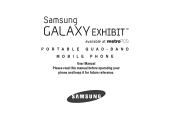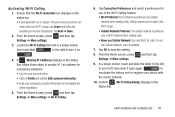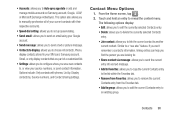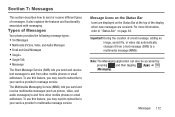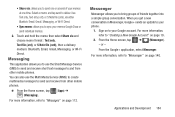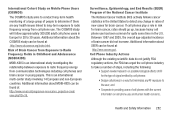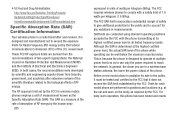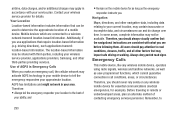Samsung SGH-T599N Support Question
Find answers below for this question about Samsung SGH-T599N.Need a Samsung SGH-T599N manual? We have 2 online manuals for this item!
Question posted by tuccwtf31 on April 13th, 2014
Metropcswhat To Do About My Qalaxy Sqh T599n I Cant Call Out Or Send Texts And I
I keep qettinq not registered on network cant call text or receive calls or texts
Current Answers
Related Samsung SGH-T599N Manual Pages
Samsung Knowledge Base Results
We have determined that the information below may contain an answer to this question. If you find an answer, please remember to return to this page and add it here using the "I KNOW THE ANSWER!" button above. It's that easy to earn points!-
General Support
SGH-t639 File Formats Wallpaper SGH-t709 Media Player SGH-t209 SGH-t309 For more information on T-Mobile Handsets What Are Media Specifications On My T-Mobile Phone? What Are Media Specifications On My T-Mobile Phone? -
General Support
... In some vehicles, the cigar lighter socket will receive power and the car battery can seriously damage your device and/or your mobile phone dealer. worldwide. Bluetooth QD ID: B013751 The...Inc. Operation is a registered trademark of purchase. (Depending on an active call , Press and hold the Multi-function button for you have questions about using mobile phones while operating a motor ... -
General Support
... to operate the equipment. Answering a mobile phone call ends, the music will turn the Mic on Six Buttons: Short Click: + Click and press less than 6 seconds Feature Button Operation Conditions +++ Standby Cancel Pairing During Pairing Pick Up + To Telephone Hang Up Voice Dialing Refuse Answering ++ Receive Call Last Call Redial vv Switch to Handset Cancel...
Similar Questions
Phone Won't Dial Out Or Send Text
How do I fix this? I've taken out the battery, that worked for aobut an hour. I've missed several ca...
How do I fix this? I've taken out the battery, that worked for aobut an hour. I've missed several ca...
(Posted by michellewofford 9 years ago)
I Have A Metro Pcs Samsung Sgh-t599n Phone And Trying To Use It But Cant Get Pas
(Posted by luckyluki79 10 years ago)
How To Unlock Sgh T599n To Work Mobile Simply Card
(Posted by Anonymous-129112 10 years ago)
How Do I Get My Pc To Recognize My T Mobile Phone Sgh T139.
I have a USB cable connected from my phone to the PC but my PC does not recognize. Do I need some so...
I have a USB cable connected from my phone to the PC but my PC does not recognize. Do I need some so...
(Posted by frost11218 11 years ago)
How To Get Setting For Samsung Mobile Phone Sgh-a927 On The Vodaphone Mobile Con
(Posted by ramy148 12 years ago)