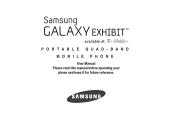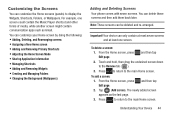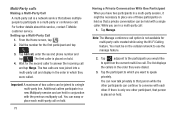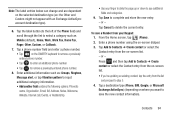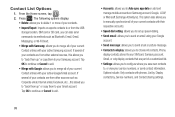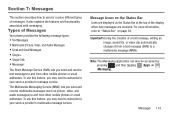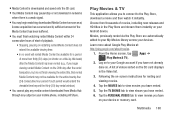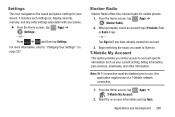Samsung SGH-T599 Support Question
Find answers below for this question about Samsung SGH-T599.Need a Samsung SGH-T599 manual? We have 2 online manuals for this item!
Question posted by pvernon72 on August 20th, 2014
Can't Add Gmail Account On T599
My last email account was completely compromised. Un-recoverable. Now I have problems connecting to server to setup new email. Please help!
Current Answers
Answer #1: Posted by TommyKervz on August 20th, 2014 2:33 AM
Follow the instructions on the link
http://www.manualslib.com/manual/547774/Samsung-Sgh-T599.html?page=144
Make your data connection is enabled
http://www.manualslib.com/manual/547774/Samsung-Sgh-T599.html?page=144
Make your data connection is enabled
Related Samsung SGH-T599 Manual Pages
Samsung Knowledge Base Results
We have determined that the information below may contain an answer to this question. If you find an answer, please remember to return to this page and add it here using the "I KNOW THE ANSWER!" button above. It's that easy to earn points!-
General Support
...mobile phone and click You can use MTP mode. If MTP mode is activated, connection with Multimedia Manager as choose an effect, set the movie ratio, and click Sound: on the right and click Apply Maker How to choose a location to add effects to the album. To use any problem... Setup cover page Select a style and click You can edit a movie file and create a new movie. Setup inner... -
General Support
SGH-t639 File Formats Wallpaper SGH-t709 Media Player SGH-t209 SGH-t309 For more information on T-Mobile Handsets What Are Media Specifications On My T-Mobile Phone? What Are Media Specifications On My T-Mobile Phone? -
General Support
Does My T-Mobile Phone Have A User Configurable Email Client? details on whether or not your handset has email capabilities and how to configure them. 2009 SGH-T749 Highlight SGH-T119 SGH-T929 Memoir 2008 SGH-T459 Gravity SGH-T919 Behold SGH-T109 SGH-T339 SGH-T229 SGH-T819 SGH-T739 Katalyst Does My T-Mobile Phone Have A User Configurable Email Client?
Similar Questions
My Sgh-t599 Android Phone Plays Notification Ringtone When New Messages Come In.
How do I keep my phone from alerting me of new text messages while I am on a call? The person on the...
How do I keep my phone from alerting me of new text messages while I am on a call? The person on the...
(Posted by Sandyrobles420 9 years ago)
My Samsung Galaxy Exhibit Has Delayed Text Messaging. It Takes Multiple Hours
i will send a message and a couple hours later it will say it sent but it sent 2 mins later from the...
i will send a message and a couple hours later it will say it sent but it sent 2 mins later from the...
(Posted by astinson777 9 years ago)
How To Self Root My Sgh-t599 Phone
I Want To Root My Phone Without Using A PC
I Want To Root My Phone Without Using A PC
(Posted by shanayswilliams 9 years ago)
How Do I Get My Pc To Recognize My T Mobile Phone Sgh T139.
I have a USB cable connected from my phone to the PC but my PC does not recognize. Do I need some so...
I have a USB cable connected from my phone to the PC but my PC does not recognize. Do I need some so...
(Posted by frost11218 11 years ago)
How To Get Setting For Samsung Mobile Phone Sgh-a927 On The Vodaphone Mobile Con
(Posted by ramy148 12 years ago)