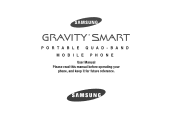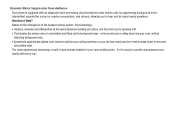Samsung SGH-T589 Support Question
Find answers below for this question about Samsung SGH-T589.Need a Samsung SGH-T589 manual? We have 2 online manuals for this item!
Question posted by Anonymous-45337 on December 13th, 2011
Network Settings For Samsung Sgh T589
The person who posted this question about this Samsung product did not include a detailed explanation. Please use the "Request More Information" button to the right if more details would help you to answer this question.
Current Answers
Related Samsung SGH-T589 Manual Pages
Samsung Knowledge Base Results
We have determined that the information below may contain an answer to this question. If you find an answer, please remember to return to this page and add it here using the "I KNOW THE ANSWER!" button above. It's that easy to earn points!-
General Support
... My Home Is Hidden/Encrypted, How Can I Use Them On My SGH-I637 (Jack) Phone? What Are USB Settings And How Do I Setup SGH-I637 (Jack) Phone To Connect To This Network? How Do I Access Social Networking Websites With My SGH-I637 (Jack) Phone? Does My SGH-I637 (Jack) Phone Support Signatures On Outgoing Messages? Can I Fix The "Forbidden"... -
General Support
... is available by your Default Community Setting SGH-c417 Items Bold & Date 4: Phone Settings 1: Language 2: Greeting Message 3: Extra Settings 5: Network Services 1: Call Forwarding 1: Forward Always 1: Voice Calls 2: Data Calls 2: Busy 3: No Reply 4: Unreachable 5: Cancel All 2: Call Barring 3: Call Waiting 3: Cancel All 4: Network Selection 5: Caller ID 6: Band Selection... -
General Support
... Network Profiles 9.6.4 IMS Settings 9.6.4.1 Service 9.6.4.2 Profile 9.7 Applications Settings 9.7.1 Messaging Settings ... Update 9.10.1 Continue Update 9.11 Phone Information 9.11.1 My Number 9.11.2 Manufacturer 9.11.3 Model 9.11.3.1 SGH-A777 9.11.4 Device ID 9.11... Save to Address Book 2.2.7 More 2.2.7.1 Move to Phone 2.2.7.2 Sort By 2.3 Mobile Email 2.4 IM 2.4.1 AIM 2.4.2 Windows Live 2.4.3 Yahoo...
Similar Questions
How Do I Turn Off The Airplane Setting On A Samsung Sgh T589
(Posted by Rkharley 10 years ago)
Hoq Do I Get Internet Settings On My Samsung Garvity Sgh T589?
(Posted by LUVMONIQUE34 11 years ago)
How Do You Set Your Browser To Allow Cookies From Sgh-t589
(Posted by castrolnj 11 years ago)
How To Get Setting For Samsung Mobile Phone Sgh-a927 On The Vodaphone Mobile Con
(Posted by ramy148 12 years ago)
How To Set Up My Mobile Phone(gt-s3850)music Player.
can i set my music player to play all songs in the playlist without having to press the "next" butto...
can i set my music player to play all songs in the playlist without having to press the "next" butto...
(Posted by rra010280 12 years ago)